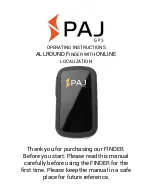4.4 Translator
(optional)
Thanks to the Falk mobile translator, you will always have a reliable companion with you
whether you are abroad on business or on holiday.
The Translator offers more than 1,500 phrases in 8 languages from a wide range of different
areas and for all of life’s situations. Once you have selected the sentence you want, it will be
relayed to you in the corresponding foreign language with a brilliant sound quality by a native
speaker with perfect intonation, and all you have to do is repeat it. This means that even car
drivers can get to grips with the language quickly and easily when they are abroad.
Themes of the Translator
The menu of the Translator contains the following
main themes which are then divided up into
subthemes:
Basics, Travel, Hotel, City traffic, Sights, Bank,
Communication, In a restaurant, Food and drink,
Shopping, Repairs/laundry, Leisure,
Health/pharmacy, Beauty care, Calling the police
When you tap on a theme (e.g. Travel), you will
see the selected subthemes for this category
(e.g. Tourist Information). You can use the arrow
buttons on the right-hand edge of the screen to
navigate through the list of themes.
When you tap on the subthemes again, you will
be shown a list with the sentences which are
relevant to the particular themes. The sentences
in the source language can be found at the top
left and those of the target language at the
bottom right. If you tap on the button, the
sentences will be read out loud by a native speaker with precise intonation and you can read
the sentence as this happens and repeat it if necessary.
Tap on the Back button to exit the Translator and return to the Main menu.
Choose language
If you tap on the Language button (bottom right),
you can select a source language and target
language. At the bottom of the screen you can
select the source language and target language
by tapping on the Change language button.
The flags of the countries appear (the source
language on the left and the target language on
the right). By tapping on the relevant flag, you get to the country selection screen and you
can change this to the language you desire. To display other languages, please use the
arrow button on the right-hand edge of the screen.
The Falk Translator allows you to combine all existing languages with one another without
any problems.
User Manual Falk Navigator 10
- 99 -
Содержание Navigator 10
Страница 1: ......