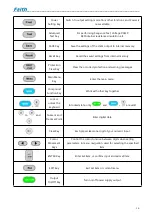FTP9000 Series Programmable DC Power Supply Operation Manual
____________________________________________________________________________
- 28 -
Operation:
1. Press
;
2. Select “Set” >> “App Set”, press “Enter” to enter the application setting page shown as below:
Set
System
Edit
About
Samp Rate
10Hz
Prio SLT
Volt
V
slew-UP
5000.0 V/s
V
slew-DN
5000.0 V/s
I
slew-UP
2000.0 V/s
I
slew-DN
2000.0 V/s
Figure 3-5 CV, CC Priority Set
3. Select “Prio SLT” item to set, “Volt” stands for voltage priority while “Curr” stands for current priority.
3.6 Output Control
The power supply’s output is turned off when it is switched on. Users control its output via front panel
key.
●
key is lighted, suggests the output is turned on, the screen displays voltage, current, power,
operation mode in real time;
●
key is light off, suggests the output is turned off, “OFF” is displayed in the status prompt area.
3.7 Analog interface
(optional PRO-INT interface)
3.7.1 Analog Programming
Users are able to control the power supply’s output voltage, output current and output power through external 0
~ 5V DC voltage, connections as follows:
Figure 3-6 Analog Interface Programming Connection