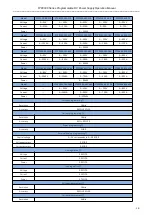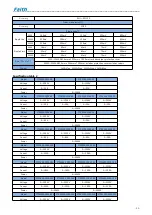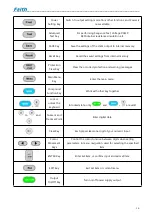____________________________________________________________________________
- 15 -
Power
Setting Key
Switch to output setting mode from other functions, and Power is
now settable;
Advanced
Test Key
For performing Sequence Test, Voltage RAMP,
RESI internal resistance simulation, etc.
SAVE Key
Save the settings of the static output to internal memory.
Recall Key
Recall the saved settings from internal memory.
Protection
Clear Key
Clear the occurred protection and warning messages.
Main Menu
Key
Enter the main menu.
Compound
Function Key
Work with other key together
+
Lock or
unlock the
keyboard
In locked state, only
and
+
are valid.
to
and
Numeric and
Decimal Point
Enter digital data.
Clear Key
Each press clears one digit of your numeric input.
Cursor
Movement
Keys
Control the cursor to move between digits when setting
parameters. In menu navigation, used for selecting the specified
item.
ENTER Key
Enter set item, or confirm input and exit set item.
EXIT Key
Exit set item or current menu.
Output
On/Off Key
Turn on/off power supply output.