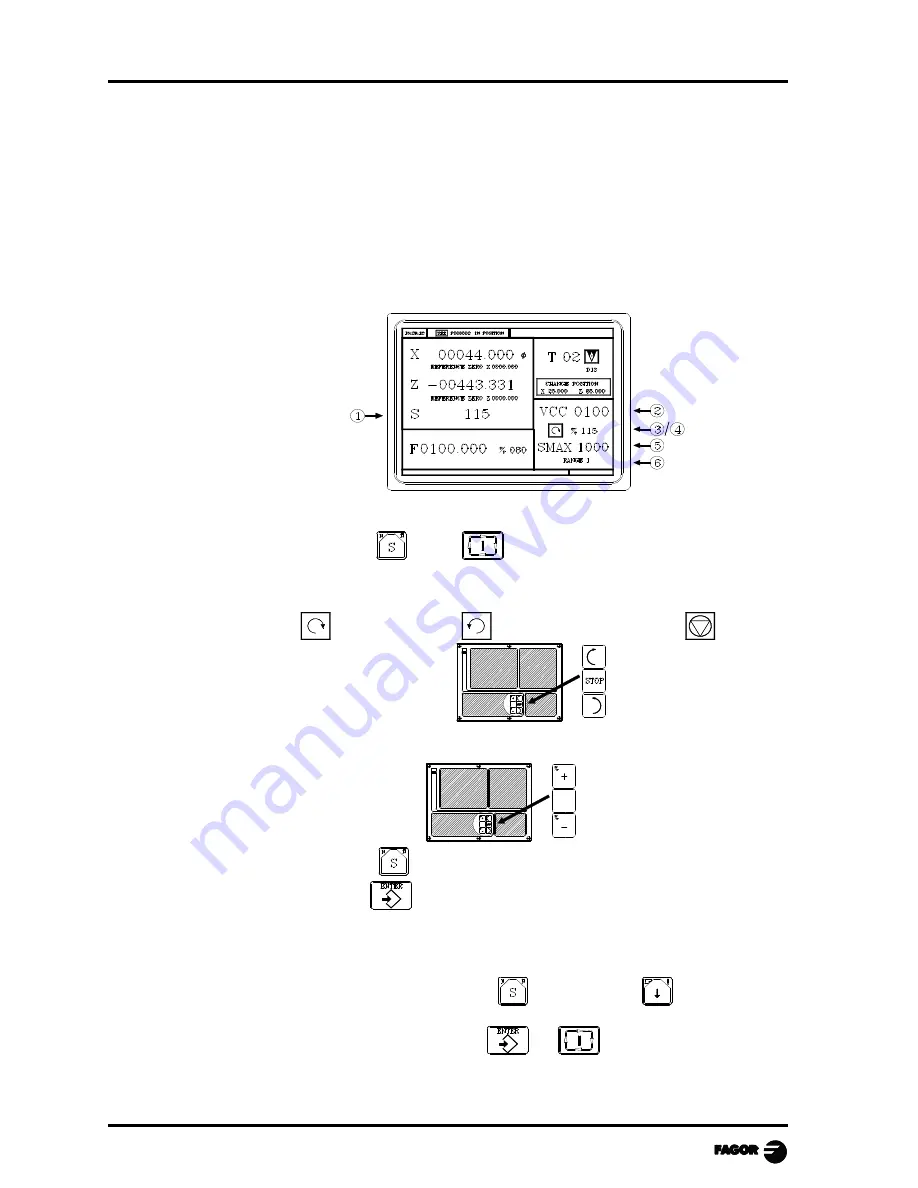
Chapter 2 - page 20
MCO-TCO work mode
2.6.2 CONSTANT SURFACE SPEED
Feature only available at the TCO model.
In Constant surface speed mode the user sets the tangential speed that there must be at all times
between the tool tip and the part.
The spindle revolutions therefore depend on the position taken by the tool tip with respect to the
turning axis. If the tool tip moves away from the turning axis, the spindle revolutions thus go down,
and if it gets closer, they go up.
When Constant Surface Speed is selected the CNC displays the following information.
1.- Actual spindle speed in rpm.
2.- Theoretical constant surface speed. Defined in m/minute or in feet/minute.
To select any other speed press
value
The CNC assumes this value and if the spindle is started it will update the actual speed of the
spindle (in rpm.)
3.- State of the spindle:
turning clockwise,
turning counterclockwise or
stopped.
To modify the status of the spindle press:
4.- % of the theoretical Constant Surface Speed being applied.
To modify this percentage (%) press :
5.- Maximum spindle speed in rpm.
To select any other speed press
twice and the CNC will frame the present value.
Enter the new value and press
. The CNC will assume this value.
6.- Spindle range currently selected.
When having an automatic gear changer, this value cannot be modified.
When not having an automatic gear changer, press
and then use the
key to frame the
current value.
Enter the range number to be selected and press
or
Note: When the machine does not have spindle ranges this message is superfluous. For this
reason, when text 28 of program 999997 is not defined, the CNC does not display this
message.






























