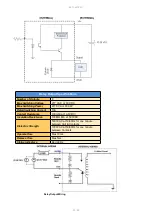EZTouchPLC
19 / 64
USB Ports
Dual USB Ports
The EZTouch
I / O F l e x
come
equipped with
two USB ports. The
Prog port is for
program upload
through a USB A to
USB B
programming cable.
Note
: If a powercycle occurs while the
USB programming cable is connected,
the
cable will need unplugged and then
replugged
in to reestablish a connection.
The Host USB port can be used in two ways:
1)
To locally store the data logged file in .csv format
2)
To download a project to the
EZTouchPLC
units through a USB Loader
file
Data logged on the USB flash drive can be moved or copied to a remote PC
by
using our AVG Remote File Manager Utility.
Note
: The Micro SD and USB flash drive cannot be used to log data simultaneously.
RS485 Port
Select models of the
EZTouchPLC
come with with a RS485 port available on the
PLC. This port allows the user to connect to a third party device as
outlined
above.
Note
: RS485 is currently not available for the
EZTouch I/O
Micro or
EZTouch I/O
Nano.
To enable this port, you would use the Open Port command in the PLC logic.
The port only needs to be opened once. It will stay on unless the Close Port
command is used. More information about the functionality of this port is
available in the
Software Manual Help section.
Содержание EZTouch I/O Flex
Страница 1: ...Copyright 2015 by AVG Automation All Rights Reserved EZTouchPLC ...
Страница 21: ...EZTouchPLC 21 64 Touch I O with Micro Terminal Layout ...
Страница 22: ...EZTouchPLC 22 64 Terminal Pinouts ...
Страница 23: ...EZTouchPLC 23 64 ...
Страница 26: ...EZTouchPLC 26 64 Analog I O Specifications ...
Страница 27: ...EZTouchPLC 27 64 ...
Страница 28: ...EZTouchPLC 28 64 Touch I O with Nano Terminal Layout ...
Страница 29: ...EZTouchPLC 29 64 Terminal Pinouts ...