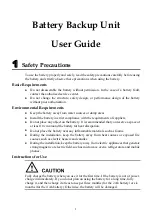9.7.
Sony, XtenDD35, Odetics & VDCP
Protocols
These protocols allow the server to be controlled by external devices.
Sony BVW75 Protocol
This protocol allows the server to be seen as a VTR by the controlling device. On a
playback channel, all usual transport commands (play, PlayVar, pause, goto timecode,
pause, stop, etc…) are supported. On a record channel, only Rec and Stop commands are
supported.
This protocol is the simplest one but does not support clip management. It should be used
when the controlling device does not support the XtenDD35, Odetics or Louth VDCP
protocols (ex: edit controllers, NLE applications, some video switchers, VTR controllers,
etc.)
XtenDD35 Protocol
This protocol is based on the Sony BVW75 protocol for all standard transport commands.
It has extended commands so that it supports clip management: using this protocol, the
controlling device can create, name, recall and delete clips.
This protocol can be used with Thomson/GVG XtenDD range of switchers, and with DNF
ST300-EVS and 4040CL-EVS controllers.
Odetics Protocol
This protocol is based on the Sony BVW75 protocol for all standard transport commands.
It has extended commands so that it supports clip and playlist management: using this
protocol, the controlling device can create, name, recall and delete clips, but it can also
manage playlists.
This protocol can be used with many different control devices and automations software,
including DNF ST300 and 4040CL controllers.
Non standard commands in Sony, XtenDD35 and Odetics protocols on the play channel
of an EVS server:
REC: when a REC command is sent to a play channel, this channel will return in E2E
mode on its default record train. If the default record channel associated to that player is
currently stopped, it will jump to the last recorded picture and pause.
EJECT: if the play channel is not yet in E2E mode when the command is sent, it will
return to E2E mode on its default record train (similar to receiving a REC command). If the
play channel is already in E2E mode, it will switch to the next record channel available
(AàBàCà…àAà…). This is for example useful with a BVE edit controller to allow the editor
to select the record train he wants to work with.
OPERATION MANUAL Multicam LSM 12.05
9. Advanced Control Modes
227
Содержание Multicam LSM
Страница 1: ...OPERATION MANUAL Version 12 05 May 2014...
Страница 2: ......
Страница 4: ......
Страница 10: ......
Страница 12: ......
Страница 129: ...OPERATION MANUAL Multicam LSM 12 05 5 Playlist Management 117...
Страница 155: ...Example of Three Point Edit OPERATION MANUAL Multicam LSM 12 05 6 Timeline Management 143...
Страница 156: ...Example of Four Point Edit 144 6 Timeline Management EVS Broadcast Equipment SA Issue 12 05 A May 2014...
Страница 241: ......