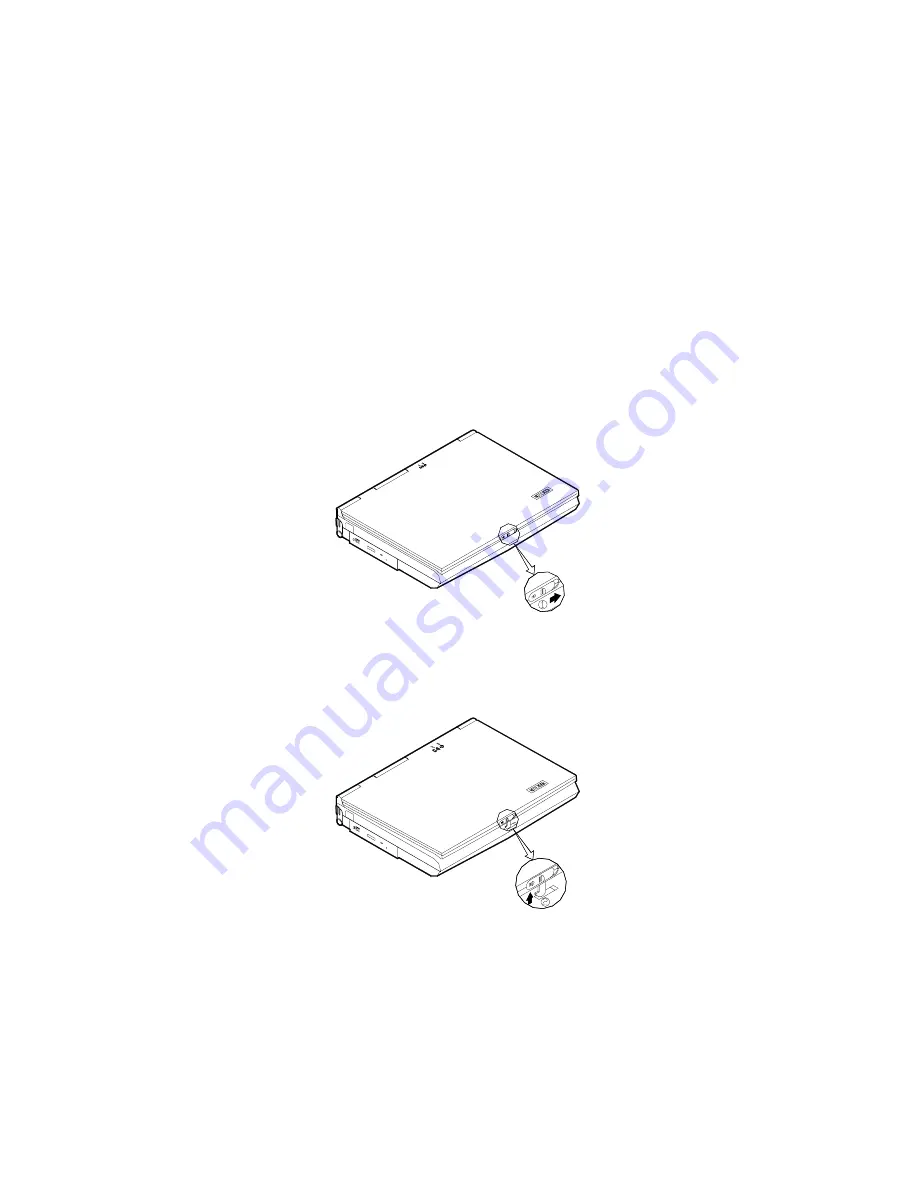
Chapter 1. Getting Started
1-3
Opening the LCD Display
1) Move the cover latch to the right to release the top cover (
!
).
2) Lift the top cover to reveal the LCD panel and keyboard (
"
).
3) Adjust the LCD panel to a comfortable viewing angle.
4) Press the power button to power up the system.