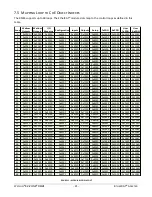W
ATLOW
®
EZ-ZONE
®
RMZ4
-
20
-
E
THER
CAT
®
A
DAPTER
7
S
ETTING UP THE
S
YSTEM
7.1
S
TEPS TO
I
MPLEMENT WITH
E
THER
CAT
1.
Mount controllers
2.
Wire power, sensors and outputs to heaters
3.
Wire CAT5/6 cable to EtherCAT® jacks
4.
Set explicit Device ID if needed
5.
Verify RM module addresses are set correctly
6.
Install Master Software
7.
Import the ESI for the RMZ,
Watlow_RMZ.xml
into the master software.
8.
Connect to RMZ4 from Master
9.
Configure module/slots for loops needed
10.
Setup I/O mapping in 0x4nn0 objects
11.
Configure device with 0x4nn1 and 0x8nn0 objects
12.
Configure any user specific PDO data beyond the default set
13.
Change mode to operational.
14.
Program Set Point and Control State in output PDO
15.
Monitor system with input PDO
7.2
E
THER
CAT®
M
ASTER AND
ESI
FILE
EtherCAT® systems have a master that configures the network and the devices then manages data interactions
with the devices during operation. Beckhoff®’s TwinCAT® or EtherCAT® Configurator are common master
software programs that run on a standard 32 bit Windows® PC. The Master needs an ESI file to describe the
device and its capabilities. This file is in XML format and provided by Watlow for the RMZ. The ESI file contains
the object dictionary for the RMZ. There is one ESI file regardless of the version of RMZ that contains the
parameter details for all product versions. The master will select the correct version from the ESI based on the
version information reported from the RMZ. If a new version produce is added to the system make sure to
have the master reload the correct definition from the latest ESI file.
7.3
M
ASTER INSTRUCTIONS
Under I/O Device right click and Scan for Device
Scan for Boxes answer Yes
Start Free Run - Yes
You should see Box 1 (Watlow RM)
We need to add a Module for each control loop by right clicking Append Module
Add the correct number of control loops
Reload Configuration to the RMs under Action
7.4
E
XPLICIT
D
EVICE
I
DENTIFICATION
Use the two rotary address switches to set the devices Explicit Device ID. The 0x10 switch sets the upper nibble
and 0x01 sets the lower nibble of the unique ID value. This is available over EtherCAT® in register 0x134. This
allows absolute, unique identification of each device in the system.
Содержание EZ-ZONE RMZ4
Страница 16: ...WATLOW EZ ZONE RMZ4 16 ETHERCAT ADAPTER FIGURE 7 MODBUS MASTER AND SLAVE RJ 12 CONNECTOR PINOUT ...
Страница 23: ...WATLOW EZ ZONE RMZ4 23 ETHERCAT ADAPTER ...
Страница 24: ...WATLOW EZ ZONE RMZ4 24 ETHERCAT ADAPTER ...
Страница 53: ...WATLOW EZ ZONE RMZ4 53 ETHERCAT ADAPTER FIGURE 12 ALARM GROUP EXAMPLE ...
Страница 74: ...WATLOW EZ ZONE RMZ4 74 ETHERCAT ADAPTER ...