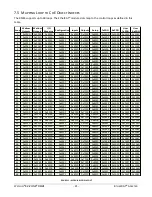W
ATLOW
®
EZ-ZONE
®
RMZ4
-
15
-
E
THER
CAT
®
A
DAPTER
5.11
E
THER
CAT®
W
IRING ON
RJ-45
EtherCAT® uses standard CAT5 or CAT6 Ethernet cable. The network is wired device to device in series.
Connect a cable from the EtherCAT® master or an upstream device to the IN RJ-45 port. If there are additional
EtherCAT® devices on the network connect the OUT jack to those. If there are none, leave the jack empty.
5.12
D
EVICE
N
ET
W
IRING ON
M12
5.13
USB
W
IRING
Connect a USB mini cable from a PC to configure RM features that are outside the EtherCAT® specification.
These could be function blocks such as Logic or Compare blocks. Use the EZ-ZONE Configurator software to
connect via the USB port. All the RM devices in the system should appear when the network is scanned. Use
the
Watlow_USB.inf
driver located on watlow.com to create a USB serial port on your PC.
5.14
M
ODBUS
®
RTU
RS-485
W
IRING
RJ-12
M
ASTER OR
S
LAVE
If the RMZ4 has the optional Legacy Communications card, it can be connected to simple Modbus®
temperature controllers and act as a master using the Modbus M port. It can also be connected to graphical
HMIs such as Watlow Silver Series to display system information using the Modbus S port. These are both RS-
485 connections on RJ-12 phone jacks.
The Modbus register table is defined in a supporting spreadsheet
RmzParameterMap.xlsx
available on
watlow.com.
EtherCAT
®
Master
Содержание EZ-ZONE RMZ4
Страница 16: ...WATLOW EZ ZONE RMZ4 16 ETHERCAT ADAPTER FIGURE 7 MODBUS MASTER AND SLAVE RJ 12 CONNECTOR PINOUT ...
Страница 23: ...WATLOW EZ ZONE RMZ4 23 ETHERCAT ADAPTER ...
Страница 24: ...WATLOW EZ ZONE RMZ4 24 ETHERCAT ADAPTER ...
Страница 53: ...WATLOW EZ ZONE RMZ4 53 ETHERCAT ADAPTER FIGURE 12 ALARM GROUP EXAMPLE ...
Страница 74: ...WATLOW EZ ZONE RMZ4 74 ETHERCAT ADAPTER ...