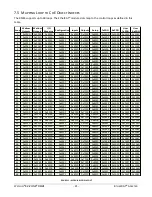W
ATLOW
®
EZ-ZONE
®
RMZ4
-
27
-
E
THER
CAT
®
A
DAPTER
8
U
SING
C
ONTROLLER
F
EATURES
8.1
S
ENSOR AND
C
ONTROL
L
OOP
Mapping
Parameter
ECAT
Index
DNET
Class
Sub
/Attr
Description
Loop Location
0x4nn0 0x67
0x11
I
ndicates if the loop is hosted locally (0) or
remotely (1). If the sensor is mapped to the RM
bus or optical inputs or Remote PV then loops are
locally executed in the RMZ4 modules. If the
sensors are in the ST, PM, SL-10, or CLS then the
loops are remote since those devices are fully
integrated controllers.
Sensor Bus
0x4nn0 0x67
0x12 Defines the bus the loop uses for the control
sensor.
0 = Unused
1 = RM
2 = Legacy ST/PM
3 = Modbus
4 = Internal Optical Sensor Card
5 = Remote PV from 0x3000:0x13
Sensor Zone
0x4nn0 0x67
0x13 Defines which zone or address that is hosting this
sensor input. For EZ-ZONE products it is the zone
number displayed on the front. For EHG SL-10 it is
the Modbus address. Optical sensors 1-4 are local
in the RMZ4 so this value does not have meaning.
Independent RMF optical modules are considered
sensor type 1 – on the backplane.
Sensor Instance
0x4nn0 0x67
0x14 Defines which sensor instance on a particular zone
for devices that have multiple inputs. For instance,
an RMS module can have 16 TC inputs.
To map to sensor 5 on RMS zone 3:
Select Bus 2, Zone 3, Instance 5.
Configuring Sensor
Parameter
ECAT
Index
DNET
Class
Sub
/Attr
Description
Sensor Type
0x8nn0
0x6D
0x11
Sets the input type to
0 = TC
1 = RTD100
Содержание EZ-ZONE RMZ4
Страница 16: ...WATLOW EZ ZONE RMZ4 16 ETHERCAT ADAPTER FIGURE 7 MODBUS MASTER AND SLAVE RJ 12 CONNECTOR PINOUT ...
Страница 23: ...WATLOW EZ ZONE RMZ4 23 ETHERCAT ADAPTER ...
Страница 24: ...WATLOW EZ ZONE RMZ4 24 ETHERCAT ADAPTER ...
Страница 53: ...WATLOW EZ ZONE RMZ4 53 ETHERCAT ADAPTER FIGURE 12 ALARM GROUP EXAMPLE ...
Страница 74: ...WATLOW EZ ZONE RMZ4 74 ETHERCAT ADAPTER ...