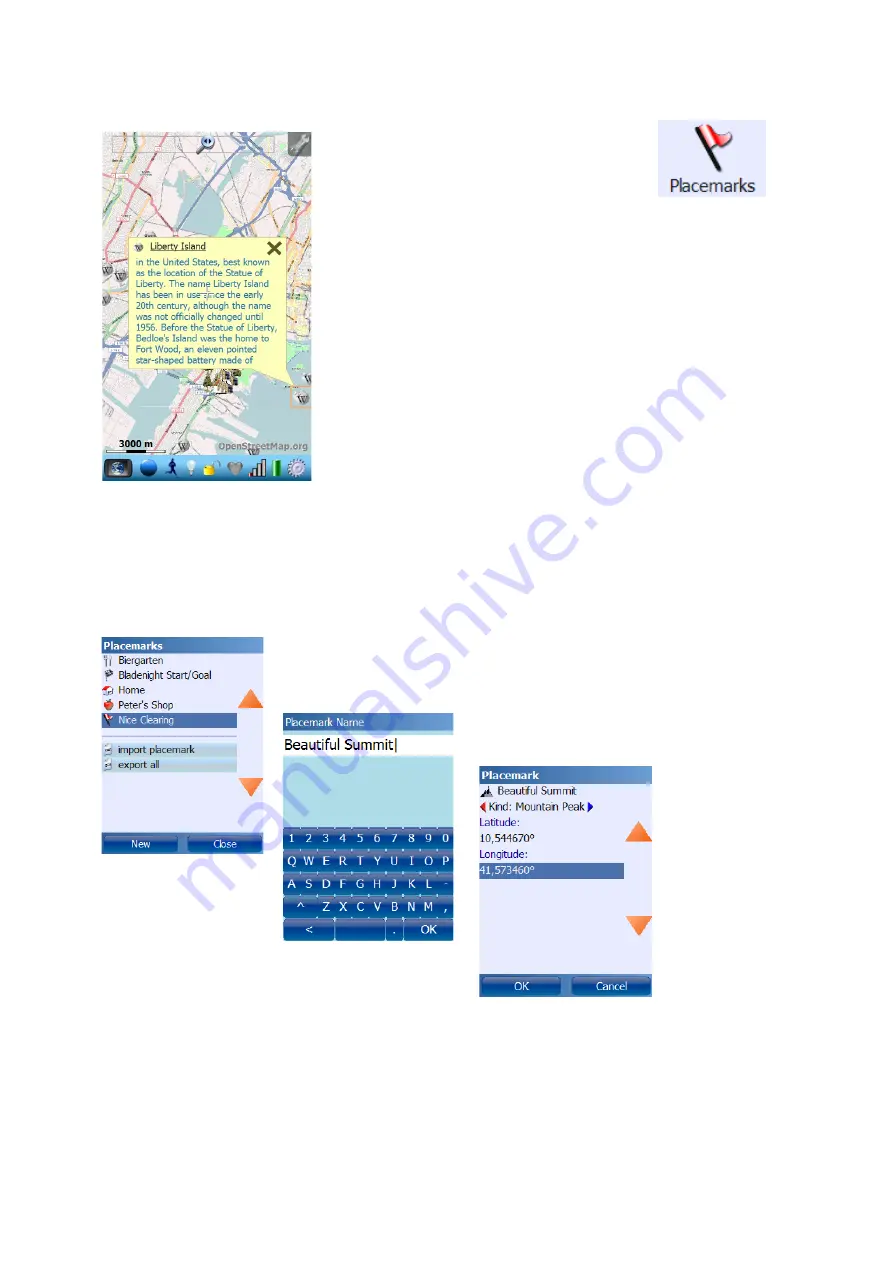
4.9.Placemarks
Placemarks are used to mark certain geographical positions
which are of special interest – for example because this is the
place where your girlfriend lives or because there is a
biergarten. In other programs, placemarks might also be called
waypoints or POIs (Points of Interest).
A placemark consists of the following data::
●
Latitude
●
Longitude
●
Title
●
Type (Hut, Restaurant, Clearing, …)
●
Description (optional)
●
Link to a related article (optional)
4.9.1.Creating Placemarks
Placemarks can be created either directly by entering coordinates (if these are known) or
indirectly by moving the cursor to that spot on the map. Another possibility is to transfer a
placemark from another program, for instance the GPS-Sport.net Route Planner.
To create a new placemark, click the “New” button in the placemarks
dialog.
Give it a title and enter
the type and the coordinates.
57
Содержание Run.GPS UV
Страница 1: ...Manual for Run GPS Trainer UV and Run GPS Trainer UV Pro Version 2 4 1 August 1st 2012 1...
Страница 33: ...33 Wikipedia Guide always shows the Wikipedia article located closest to you...
Страница 112: ...7 Go to directory Storage Card My Documents and paste the previously cut out Run GPS directory here 8 Start Run GPS 112...
















































