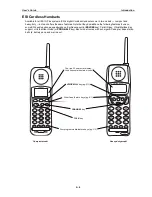User’s Guide
Introduction
A.7
Connecting your ESI phone
Depending on which ESI phone you have, use the appropriate diagram (below) to connect it. Each diagram
represents the panel on the phone’s underside.
Notes:
The “Top of phone” and “Bottom of phone” references in these diagrams show the correct vertical
orientation of the phone —
i.e.,
the part with the display is the top.
When the phone is in the highest upright position, use the wall-mount hook located under the handset to
secure the handset when you’re not using the phone.
24-Key Feature Phone
12-Key Feature Phone
(legacy product)
• Connects like a basic phone.
• Handset plugs into right-side jack.
• Line cord plugs into left-side jack.
ESI 40D Business Phone
Connects in a similar addition to the 24-Key Feature
Phone mentioned above.
Note:
The ESI 40D Business Phone can accept an
optional Expansion Console when used on
most other ESI systems, but this functionality
is unavailable on an ESI C-Plus or ESI
C-Plus Executive system.
48-Key Digital Feature Phone
Connects in a similar addition to the 24-Key Feature
Phone mentioned above.
Note:
The 48-Key Digital Feature Phone can accept
an optional Expansion Console when used
on most other ESI systems, but this
functionality is unavailable on an ESI C-Plus
or ESI C-Plus Executive system.