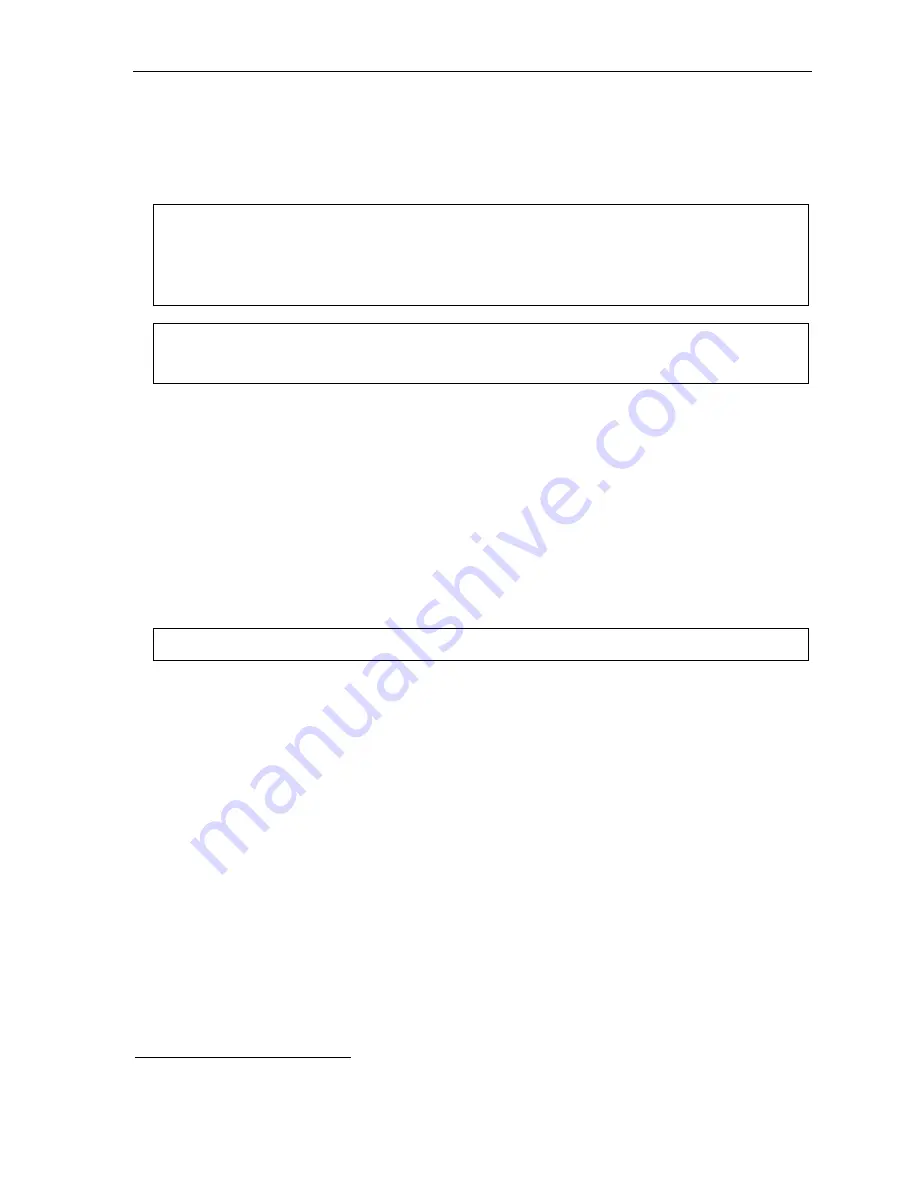
User’s Guide
Analog stations
G.1
Analog stations
If your station has been installed as an
analog station,
it will be able to use only a standard-type telephone.
Because the phone isn’t digitally integrated to the phone system (like the ESI phones), its operation and
capabilities will be different.
1
Note:
The following ESI system features are
not
available to analog stations:
• Call forwarding.
• DND.
• Exclusive hold.
• Call recording.
• Overhead paging access (unless overhead paging is included in a paging zone).
Tip:
To use a non-ESI cordless phone in conjunction with an ESI phone, program a programmable feature key (or
use
CFWD
) to easily forward calls to the cordless phone when out of your office. Have the Installer program
the cordless phone’s station programming to forward unanswered calls to your ESI phone’s mailbox.
FLASH
A flash-hook, or FLASH — a momentary break in the connection — is required to perform many of the station
operations below. You can generate a FLASH by momentarily depressing the hook switch (or, if your phone is
so equipped, press the special key on your phone).
Caller ID
If you subscribe to Caller ID from your telephone service provider, the Caller ID display will show an outside
caller’s name and/or number.
2
In some instances, the service provider can send only a general caller status —
such as
UNAVAILABLE, PRIVATE,
or
NO DATA SENT
.
On internal station-to-station calls, the Caller ID display will show the extension number as the calling number,
and the station name as the caller’s name.
Note:
Caller ID will not display with call-waiting.
Placing calls
When you first lift the handset you will hear internal dial tone. Dial
9
(or
8
or
7
) to access an outside line and dial
the number. To place an internal call, simply dial the extension number, department number, etc.
1
If you're not sure about the installation of your station, contact your administrator.
2
If you don’t subscribe to Caller ID, the display will show (instead of the caller’s name or number) which line is receiving the call.










































