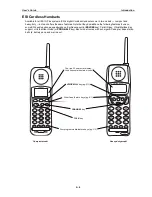User’s Guide
User programming: An introduction
C.3
How the programmable feature keys can be set
•
Line keys
— Programming a line number (1 through 8) into a programmable feature key makes it a line
key, which provides the appropriate lamp information and manual outside-line access.
•
Station keys
— If the digits entered constitute a three-digit number, the programmable feature key will
become a station key, providing the appropriate lamp information and easy access or transfer. Three-
digit numbers entered can be:
— User extensions (100–115)
— Cascade mailboxes (520–529)
— Department numbers (290–299)
— System speed-dial numbers (600–699)
— Guest/info mailboxes (300–489)
•
Speed-dial keys
— In addition to programming a programmable feature key with a
system
speed-dial
number, you can create
personal
speed-dial keys for automatic dialing of frequently called outside
numbers. If you program
9
(or
8
or
7
) plus a phone number, the programmable feature key becomes a
speed-dial key. When you program a speed-dial key, there's no need to insert a pause after the
9
(or
8
or
7
). The speed-dial number can be up to 24
characters
long. Use the
up
scroll key (
) to enter
special characters in a dial string.
•
Other feature keys
— If you enter a feature code, the programmable feature key will serve as an
enable/disable key for that feature. The Installer may have programmed certain stations for accessing
additional features (see “Optional features,” page F.12); consult your System Administrator to determine
your access.
Keys’ LED activity during programming
Key type and LED indication
Mode
Station key or
Virtual Mailbox Key
Line key
Feature key
or speed-dial key
Currently being programmed
and
previously assigned
Flashing red
Flashing green
Flashing amber
Currently being programmed
and
previously unassigned
Flashing red
Flashing red
Flashing red
Programming mode — Was assigned or viewed
in current session
Blinking red
Blinking green
Blinking amber
Assigned in a previous programming session
and
not yet viewed in current session
Solid red
Solid green
Solid amber
Never assigned
and
not yet viewed in
current session
Off Off Off
Note:
Each ESI Cordless Handset has only one LED color — red — with similar blinking rates.