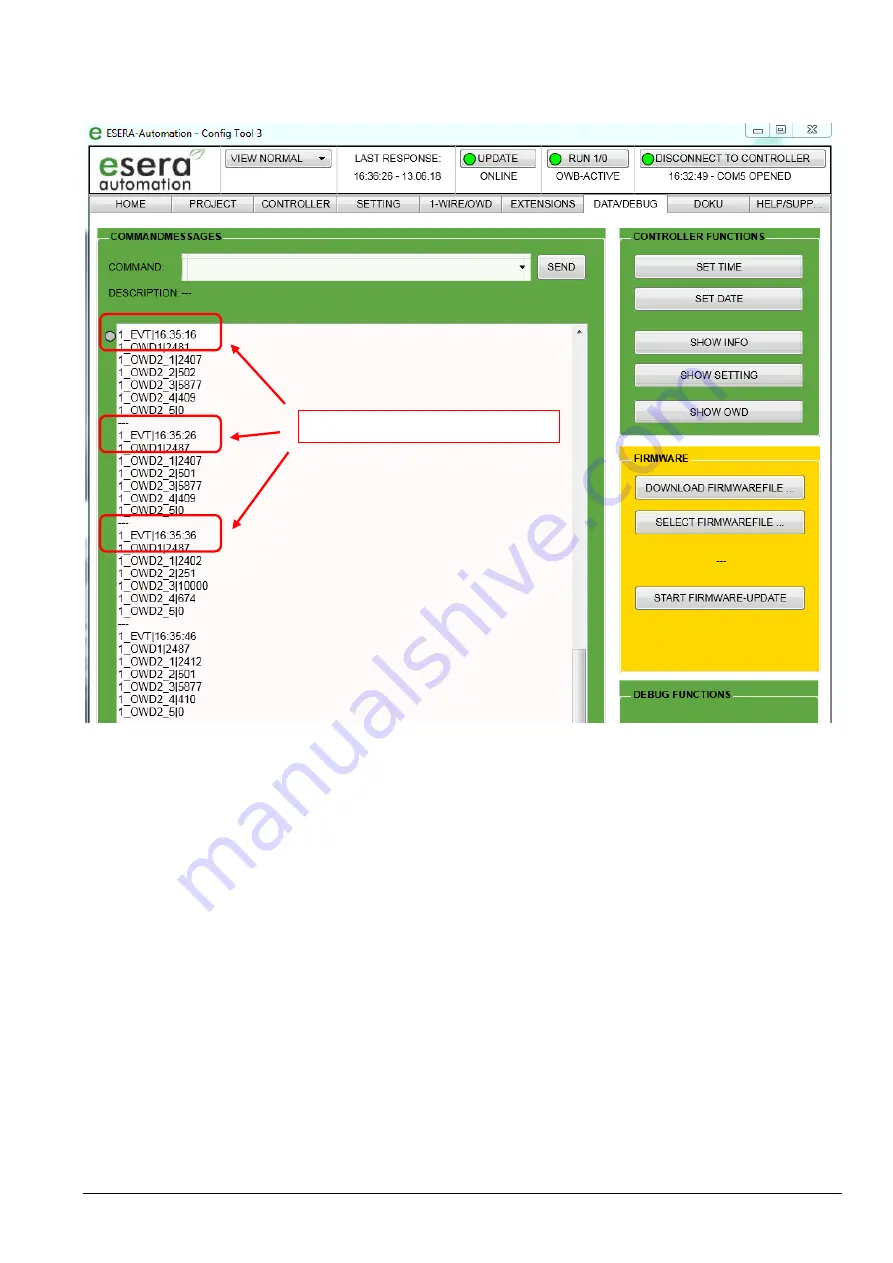
All rights reserved. Reproduction as well as electronic duplication of this guide, complete or in part, requires the written consent of ESERA-
Automation or E-Service GmbH. Errors and technical modification subject to change.
©
ESERA-Automation, E-Service GmbH 2019
www.esera.de
Programming Manual Controller-Gateway-Station V1.0 R1.1
Page 32 of 77
8.5.
„Data header“
Each data output of the 1-Wire Controller / 1-Wire Gateway starts with an abbreviation, e.g. "EVT" for Event.
The chart below shows various "data headers".
8.5.1.
Event (EVT), data output
Cyclically output data are 1-Wire data and "Keep Alive" messages (KAL). In order to be able to check that the
data outputs are up-to-date, each cyclic data string contains the current time of the 1-Wire Controller / 1-Wire
Gateway. By command the format of the data, the 1-Wire device name, can be selected from stored modes.
8.5.2.
1-Wire Controller / 1-Wire Gateway setting (CSE = Controller Setting)
The data header "CSE" is put in front of the output of the 1-Wire Controller / 1-Wire Gateway settings. This allows
your software to clearly recognize when this data was output.
1-Wire Controller / 1-Wire Gateway setting data header:
1_CSE|19:17:39
8.5.3.
1-Wire Controller / 1-Wire Gateway info (CSI = Controller System Info)
The data header "CSI" is put in front of the output of the 1-Wire Controller / 1-Wire Gateway. This allows your
software to clearly recognize when this data was output.
Info data header:
1_CSI|19:15:02
8.6.
Acknowledgement of receipt
The 1-Wire Controller / 1-Wire Gateway sends an acknowledgement of receipt on each received command. A
text or numerical value can be output as confirmation by setting, ECHO 0 or 1. An echo or the numerical value "0"
is output for an error-free command.
If a command or part of a command is unknown or is outside the permitted value range, an error message in text-
or number format is output. In each case, the first command part recognized as faulty will be output.
Example data header „EVT|time“
















































