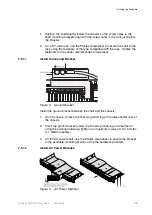SmartEdge 600 Router Hardware Guide
Caution!
Risk of electrostatic discharge (ESD) damage. Always use an ESD wrist or
ankle strap when handling the card. Do not attach the wrist strap to a painted
surface. Avoid touching the card, components, or any connector pins.
Caution!
Risk of severe damage to your eyes. All versions of the optical cards are Class
1 products, which use lasers to convert electrical signals to optical signals that
can damage your eyes. To reduce the risk when handling these optical cards,
keep the connectors covered until you are ready to connect the fiber-optic
cables. When you remove a cover, do not stare into the connector or directly
view the laser beam emerging from the connector.
Install cards:
1.
Put on an ESD wrist strap, and attach it to an appropriate grounded surface.
Do not attach the wrist strap to a painted surface; an ESD convenience jack
is located on the front of the fan and alarm unit.
2.
Select the slot for the card.
3.
Remove the card from its antistatic bag. Save the bag for later use.
4.
Align the card with the card guides at the right and left sides of the slot.
Caution!
Risk of equipment damage. If you feel any resistance, or hear the card
touching the components on the card installed in the adjacent slot at the
left, do not force the card into the slot. Ensure that the card is perpendicular
to the slot. If you feel any resistance, slightly lift the bottom edge of the
front panel until it can slide easily into the slot.
5.
Position the ejector levers away from the front panel and then carefully slide
the card into the slot. The ejector levers rotate as the latching mechanisms
engage the walls of the slot and the connectors on the card are inserted
into the connectors on the backplane.
34
27/153 30-CRA 119 1170/1 Uen A
|
2010-04-09
Содержание SmartEdge 600
Страница 1: ...SmartEdge 600 Router Hardware Guide Release 6 3 INSTALLATION 27 153 30 CRA 119 1170 1 Uen A ...
Страница 6: ...SmartEdge 600 Router Hardware Guide 27 153 30 CRA 119 1170 1 Uen A 2010 04 09 ...
Страница 26: ...SmartEdge 600 Router Hardware Guide 20 27 153 30 CRA 119 1170 1 Uen A 2010 04 09 ...
Страница 108: ...SmartEdge 600 Router Hardware Guide 102 27 153 30 CRA 119 1170 1 Uen A 2010 04 09 ...
Страница 112: ...SmartEdge 600 Router Hardware Guide 106 27 153 30 CRA 119 1170 1 Uen A 2010 04 09 ...