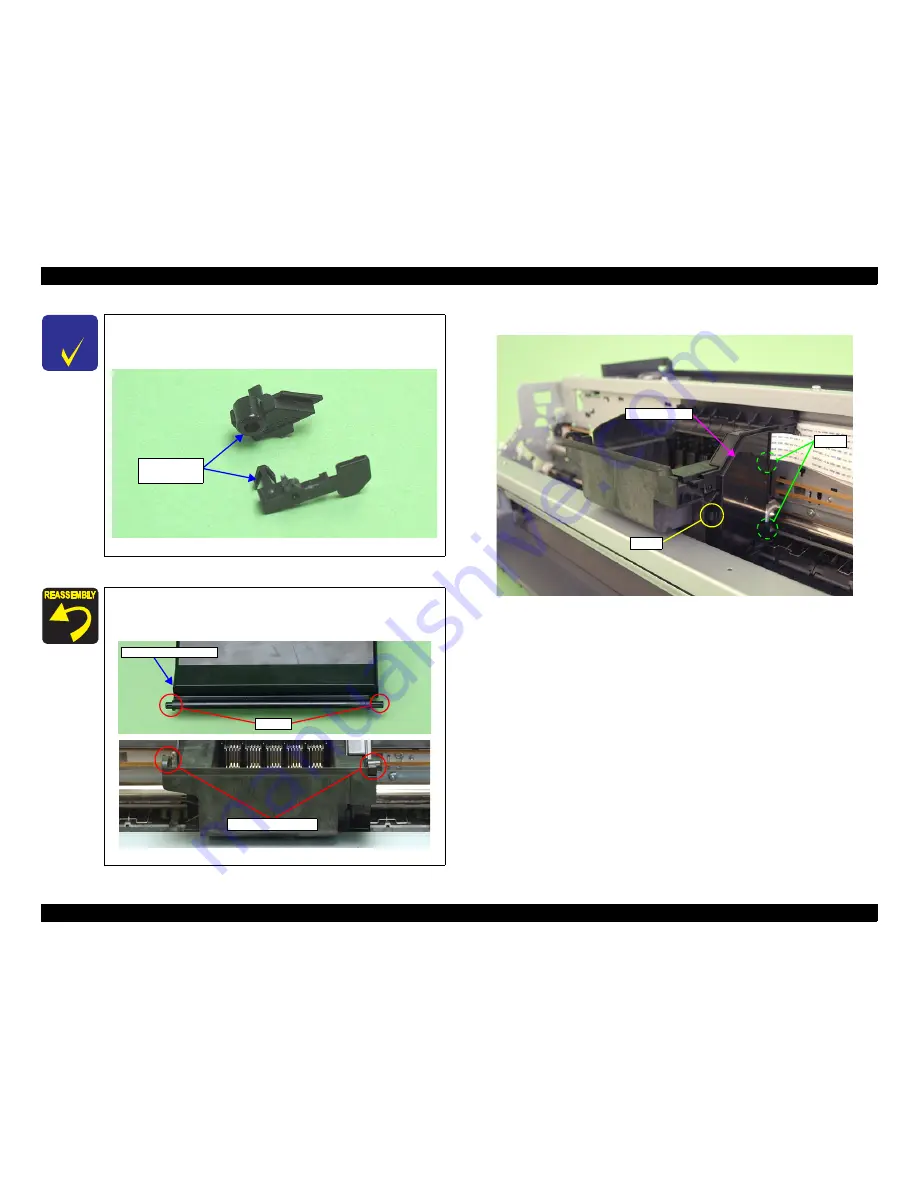
WorkForce 1100/Epson Stylus Office T1110/B1100/T1100/Epson ME Office 1100
Revision C
Disassembly And Assembly
Disassembling the Printer Mechanism
82
Confidential
7. Release the hook and two tabs of the Cable Holder, and remove the Cable Holder.
Figure 4-41. Removing the CSIC Assy (1)
C H E C K
P O I N T
The Hinge, Cover Cartridge can not be removed without damaging
it. Whenever replacing the Printhead, the Hinge, Cover Cartridge
must be also replaced with a new one.
Figure 4-39. Hinge, Cover Cartridge
Engage the two dowels of the Ink Cartridge Cover with the
installation holes on the Carriage Unit and Hinge, Cover Cartridge
(one each).
Figure 4-40. Reinstalling the Ink Cartridge Cover
Hinge, Cover
Cartridge
Dowels
Ink Cartridge Cover
Installation holes
Cable Holder
Hook
Tabs
Содержание WorkForce 1100
Страница 8: ...Confidential C H A P T E R 1 PRODUCTDESCRIPTION ...
Страница 21: ...Confidential C H A P T E R 2 OPERATINGPRINCIPLES ...
Страница 29: ...Confidential C H A P T E R 3 TROUBLESHOOTING ...
Страница 61: ...Confidential C H A P T E R 4 DISASSEMBLYANDASSEMBLY ...
Страница 128: ...Confidential C H A P T E R 5 ADJUSTMENT ...
Страница 152: ...Confidential C H A P T E R 6 MAINTENANCE ...
Страница 162: ...Confidential C H A P T E R 7 APPENDIX ...
















































