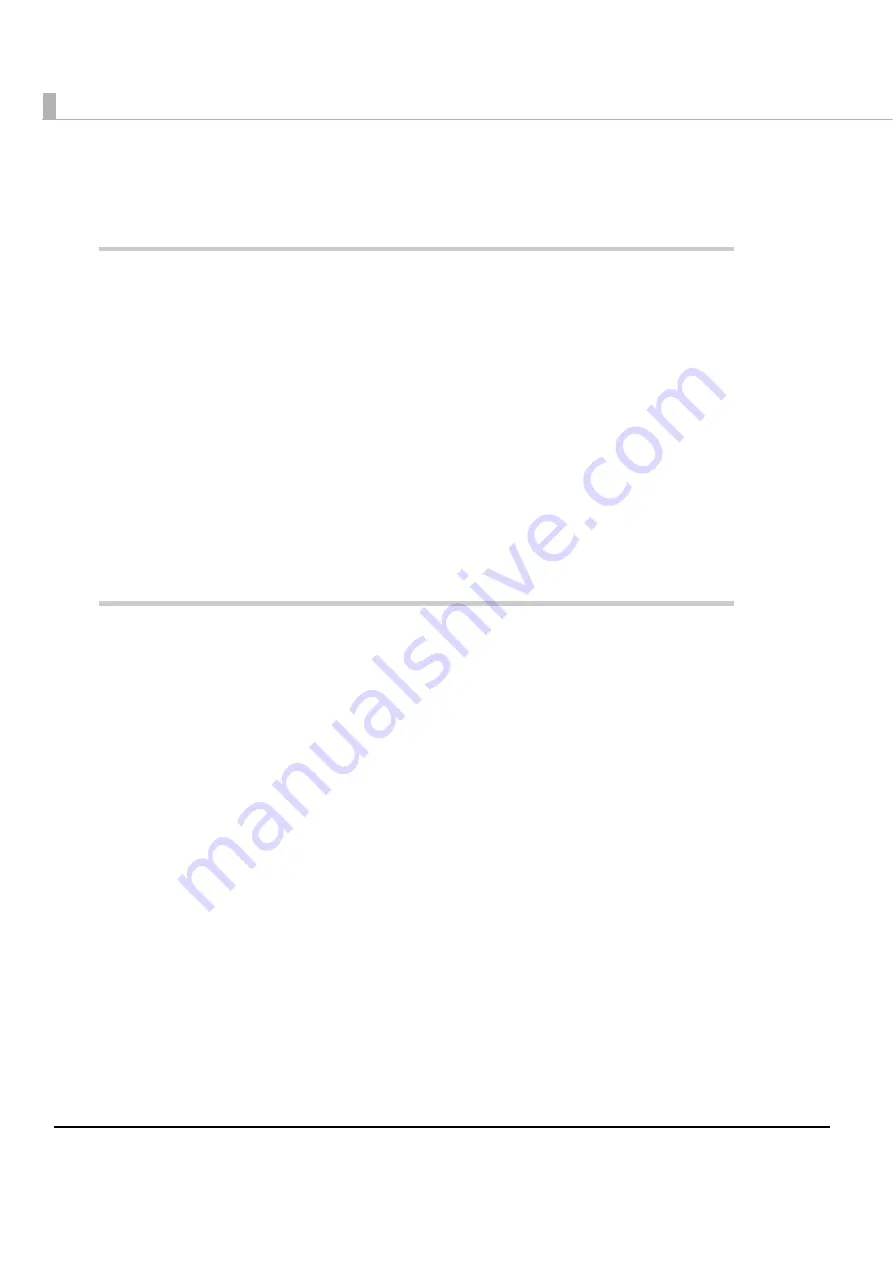
6
Network Setting of ePOS-Print Supported TM printer .......................................................................35
Device ID Settings.................................................................................................................................37
Sample Program Settings ....................................................................................................................39
Programming Guide ....................................................................41
Print Mode.............................................................................................................................................41
Programming Flow ...............................................................................................................................42
Embedding of ePOS-Print API .............................................................................................................43
Print Document Creation ....................................................................................................................44
Transmission of Print Document ..........................................................................................................48
Reception of Print Result......................................................................................................................49
Reception of Status Event ...................................................................................................................51
Embedding of ePOS-Print Canvas API ...............................................................................................53
Rendering in HTML5 Canvas ...............................................................................................................54
Prints an Canvas image.......................................................................................................................55
Reception of Print Result......................................................................................................................56
Reception of Status Event ...................................................................................................................58
ePOS-Print API ..............................................................................59
window.epson.ePOSBuilder Components.........................................................................................59
window.epson.ePOSPrint Components .............................................................................................63
Constructor ...........................................................................................................................................65
addTextAlign method ..........................................................................................................................66
addTextLineSpace method ................................................................................................................67
addTextRotate method .......................................................................................................................68
addText method...................................................................................................................................69
addTextLang method ..........................................................................................................................70
addTextFont method ...........................................................................................................................73
addTextSmooth method .....................................................................................................................74
addTextDouble method ......................................................................................................................75
addTextSize method ............................................................................................................................77
addTextStyle method...........................................................................................................................78
addTextPosition method......................................................................................................................80
addTextVPosition method ...................................................................................................................81
addFeedUnit method ..........................................................................................................................82
addFeedLine method..........................................................................................................................83
addFeedPosition method....................................................................................................................84
addFeed method.................................................................................................................................86
addImage method ..............................................................................................................................87
addLogo method.................................................................................................................................89
addBarcode method ..........................................................................................................................90
Содержание TM-T88V-i
Страница 10: ...10 ...
Страница 14: ...14 ePOS Print Canvas API Monochrome or Grayscale Monochrome ...
Страница 160: ...160 ...
Страница 216: ...216 Forced transmission mode Supported Recovery from an error Supported Reset Supported Command Supported 80mm ...
Страница 218: ...218 Forced transmission mode Supported Recovery from an error Supported Reset Supported Command Supported 80mm ...
Страница 222: ...222 Forced transmission mode Supported Recovery from an error Supported Reset Supported Command Supported 80mm 58mm ...
Страница 258: ...258 ...







































