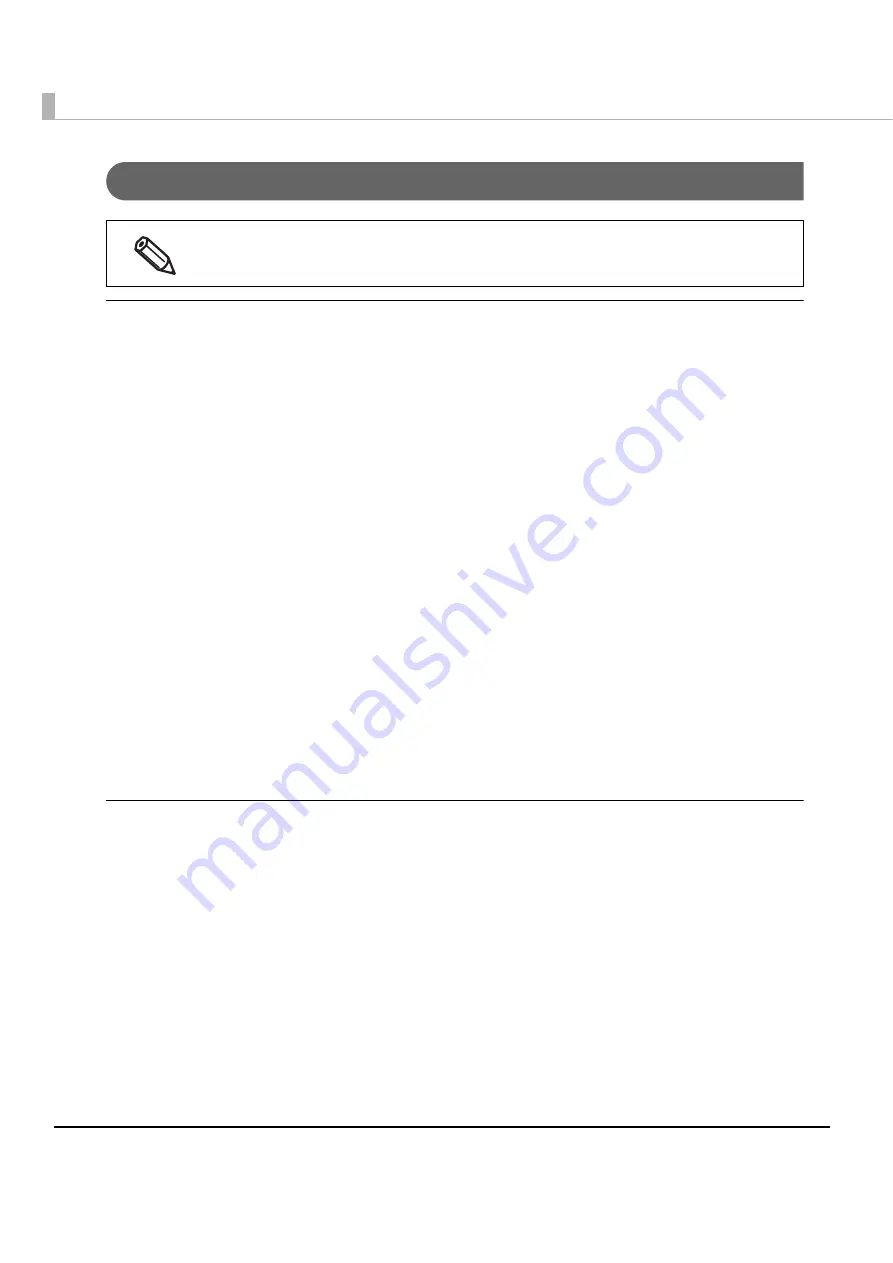
16
Features
Printing functions of ePOS-Print API
❏
Print setting (alignment/line feed space/text rotation/page mode)
❏
Character data setting (language/font (device font)/double-sizing/scale/smoothing/print position)
❏
Character style setting (inversion of black and white/underline/bold)
❏
Paper feed setting (in dots/in lines)
❏
Image printing (raster image/NV graphics)
❏
Barcode printing
(For barcodes that can be printed by each model, refer to
"Printer specifications" on page 209
)
❏
Two dimensional symbol printing
(For two dimensional symbols that can be printed by each model, refer to
"Printer specifications" on page
❏
Ruled line setting
❏
Control of label paper/black mark paper
❏
Drawer kick function
❏
Buzzer function
❏
ESC/POS command transmission
❏
Response document acquisition (print result/printer status/system error status)
❏
Paper layout setting
❏
Recovery from an error
❏
Reset
Printing functions of ePOS-Print Canvas API
❏
Printing of images (raster images) rendered in HTML5 Canvas
❏
Control of label paper/black mark paper
❏
Feed cut
❏
Response document acquisition (print result/printer status/system error status)
❏
Paper layout setting
❏
Recovery from an error
❏
Reset
The
installed
functions
vary
depending
on
the
model.
For
details,
refer
to
Appendix,
Printer
Specifications.
Содержание TM-T88V-i
Страница 10: ...10 ...
Страница 14: ...14 ePOS Print Canvas API Monochrome or Grayscale Monochrome ...
Страница 160: ...160 ...
Страница 216: ...216 Forced transmission mode Supported Recovery from an error Supported Reset Supported Command Supported 80mm ...
Страница 218: ...218 Forced transmission mode Supported Recovery from an error Supported Reset Supported Command Supported 80mm ...
Страница 222: ...222 Forced transmission mode Supported Recovery from an error Supported Reset Supported Command Supported 80mm 58mm ...
Страница 258: ...258 ...
















































