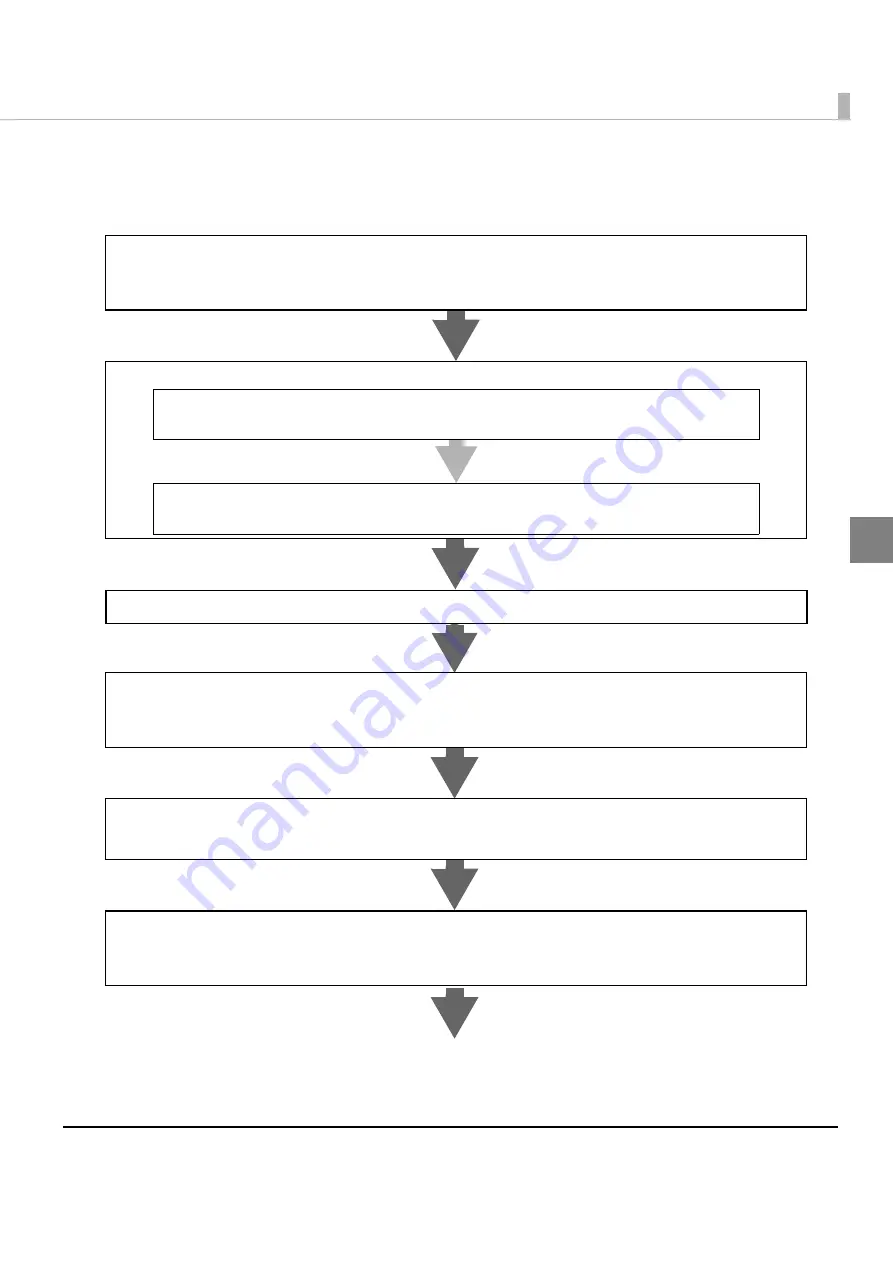
33
Chapter 2 Sample Program
2
Environment Settings
A flow for configuring the environment settings for the sample program is shown as follows:
Registration of Sample Program (ePOS-Print_API_UM_E_Sample.zip) (p.34)
1. Router Settings
Configure the settings such as SSID, IP address, DHCP, and allocated IP address. For
details, refer to the manual for the device you are using.
1. Network Settings
Configure the network settings for the computer such as IP address.
2. Web Server Configuration
Configure a Web server on the computer.
2. Computer Settings
4. Terminal settings
Configure the wireless LAN (Wi-Fi) settings of the terminal to match the router settings so as to
enable network connection. For details, refer to the manual for the device you are using.
Network Setting of ePOS-Print Supported TM printer (p.35)
Configuration is done from a Web browser.
6. Network settings for the printer to be controlled
Configure these settings by using the network setting utility. For details, refer to the detailed
instruction manual for the printer (these settings are not required in this sample program).
Содержание TM-T88V-i
Страница 10: ...10 ...
Страница 14: ...14 ePOS Print Canvas API Monochrome or Grayscale Monochrome ...
Страница 160: ...160 ...
Страница 216: ...216 Forced transmission mode Supported Recovery from an error Supported Reset Supported Command Supported 80mm ...
Страница 218: ...218 Forced transmission mode Supported Recovery from an error Supported Reset Supported Command Supported 80mm ...
Страница 222: ...222 Forced transmission mode Supported Recovery from an error Supported Reset Supported Command Supported 80mm 58mm ...
Страница 258: ...258 ...
















































