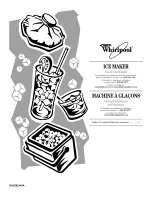201
Chapter 6 ePOS-Print Editor
6
ePOS-Print Editor
This section describes how to use ePOS-Print Editor included in the contents in the package.
This tool allows you to create an ePOS-Print API (
) sample code as you like. Use this tool for your Web
application development.
ePOS-Print Editor Operating Environment
❏
Web Browser
Windows Internet Explorer 9 or later
Mozilla Firefox 13 or later
Google Chrome 19 or later
Apple Safari 5.1.7 or later
iPad Safari in iOS 5.1 or later
Содержание TM-T88V-i
Страница 10: ...10 ...
Страница 14: ...14 ePOS Print Canvas API Monochrome or Grayscale Monochrome ...
Страница 160: ...160 ...
Страница 216: ...216 Forced transmission mode Supported Recovery from an error Supported Reset Supported Command Supported 80mm ...
Страница 218: ...218 Forced transmission mode Supported Recovery from an error Supported Reset Supported Command Supported 80mm ...
Страница 222: ...222 Forced transmission mode Supported Recovery from an error Supported Reset Supported Command Supported 80mm 58mm ...
Страница 258: ...258 ...