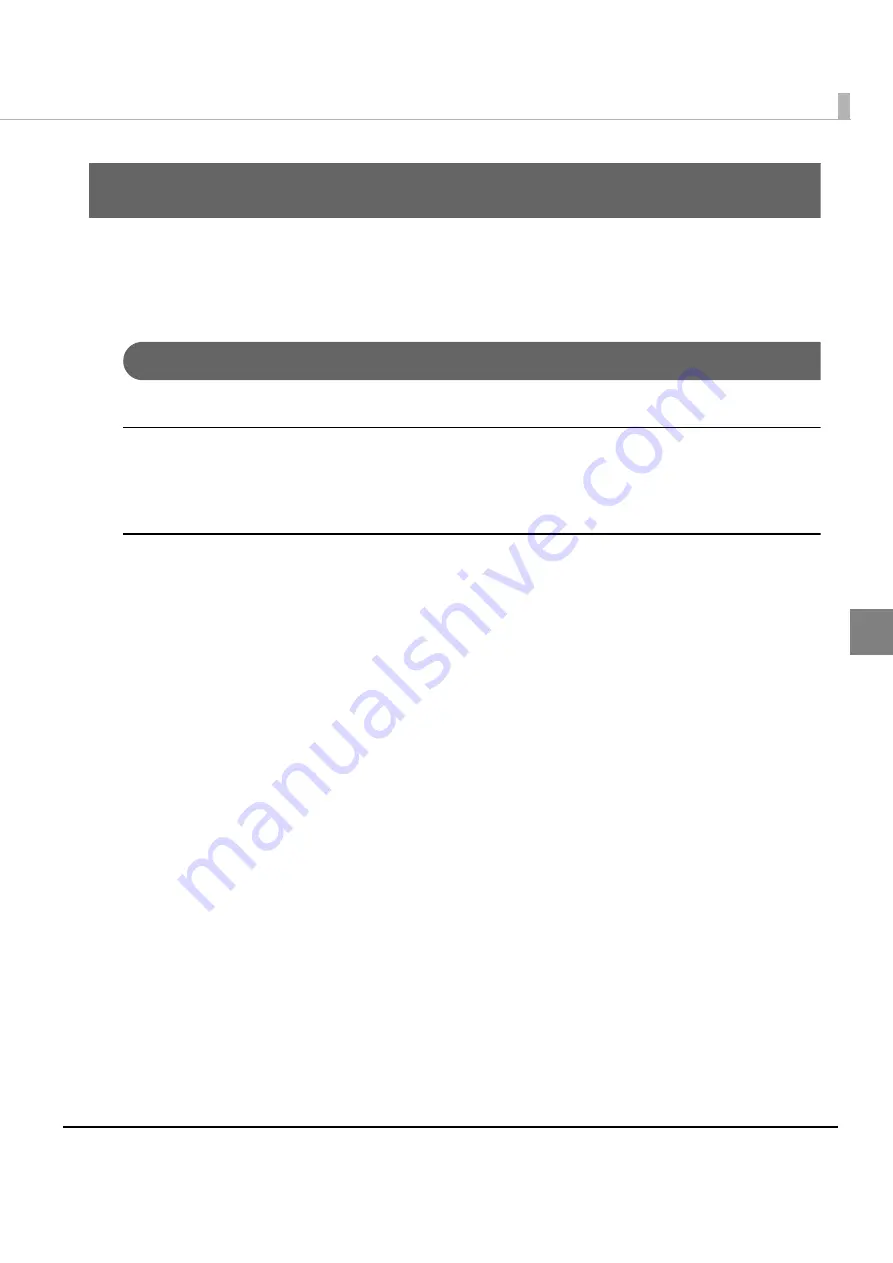
41
Chapter 3 Programming Guide
3
Programming Guide
This chapter describes how to write programs in the application development using ePOS-Print.
ePOS-Print API
Print Mode
There are two types of print modes: standard and page modes.
Standard mode
In standard mode, characters are printed line by line. The line feed space is adjusted based on the font size
and the height of images, barcodes, etc. This mode is suitable for the type of printing such as printing
receipts that requires the paper length to change according to the print space.
Page mode
In page mode, you set a print area, lay out data in it, and print the data in a batch operation. Characters,
images, and barcodes are laid out in the print positions (coordinates).
Содержание TM-T88V-i
Страница 10: ...10 ...
Страница 14: ...14 ePOS Print Canvas API Monochrome or Grayscale Monochrome ...
Страница 160: ...160 ...
Страница 216: ...216 Forced transmission mode Supported Recovery from an error Supported Reset Supported Command Supported 80mm ...
Страница 218: ...218 Forced transmission mode Supported Recovery from an error Supported Reset Supported Command Supported 80mm ...
Страница 222: ...222 Forced transmission mode Supported Recovery from an error Supported Reset Supported Command Supported 80mm 58mm ...
Страница 258: ...258 ...
















































