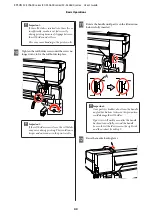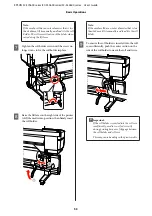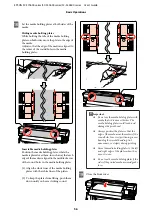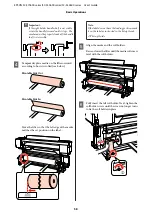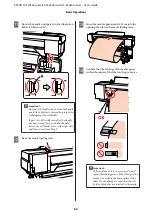c
Important:
If the right holder handle shaft is not visible,
rotate the handle forward until it stops. The
media can not be properly loaded if the handle
shaft is not visible.
D
Temporarily place media on the roll supports.
Note:
The method of placing the roll media varies as
follows depending on how media is rolled.
Printable Side Out
Printable Side In
E
Align the left edge of the media with the position
on the label.
Note:
If the label does not have the loading position, mark
it on the label as instructed in the Setup Guide.
U
Setup Guide
F
Raise the lift lever on the left side of the printer to
lift the media into position, then firmly insert the
roll holder.
EPSON SC-S70600 series/SC-S50600 series/SC-S30600 series User's Guide
Basic Operations
52