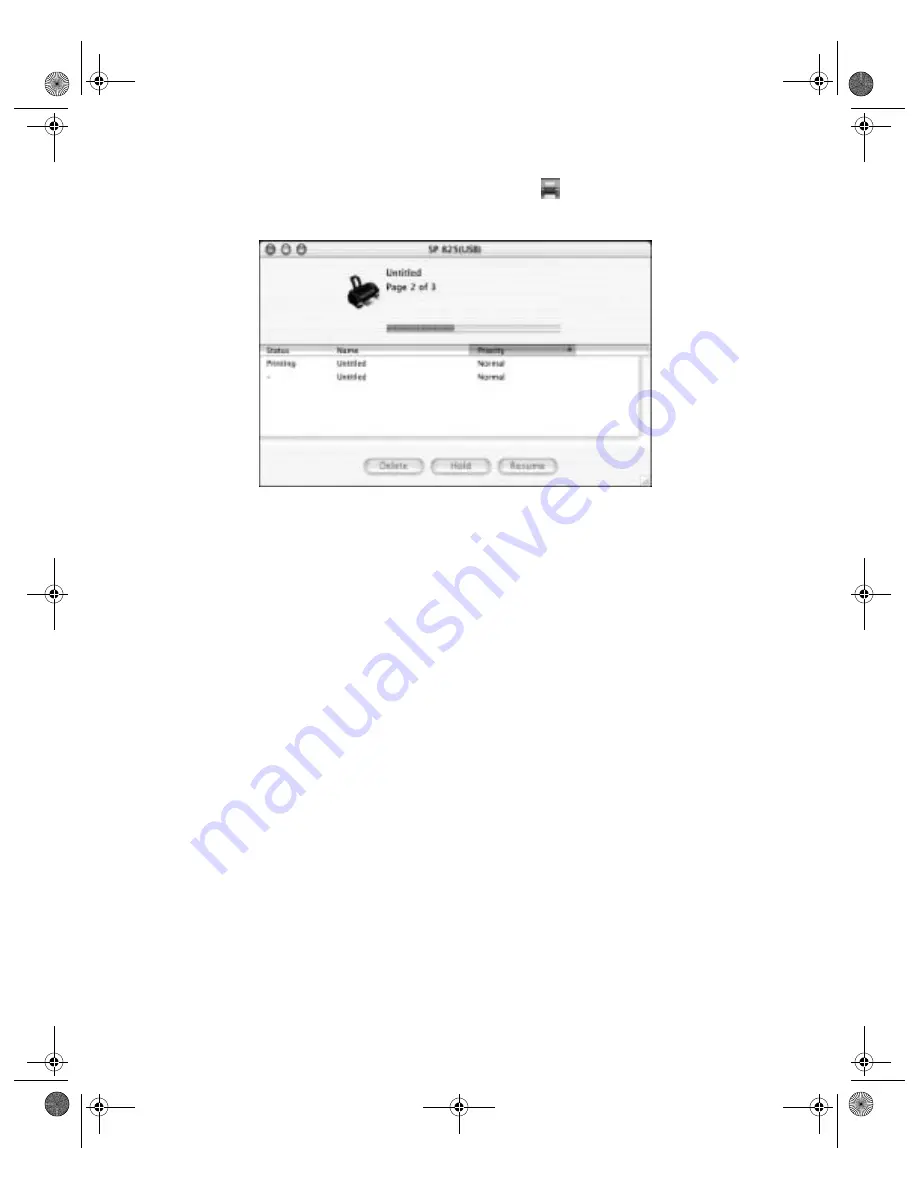
44
Printing From Windows or a Mac
10. To monitor the progress of your print job, click the
Print Center
icon when it
appears in the dock on the bottom of your desktop. You see a screen like this:
11. Monitor the progress of your print job or do one of the following:
■
Click the print job, then click
Delete
to delete the job.
■
Click the print job, then click
Hold
to pause printing.
■
Click a print job marked “Hold” and click
Resume
to resume printing.
■
If multiple print jobs are listed, click a print job, then click the
Priority
arrow
as necessary to reorder the jobs.
12. When you’re finished, close Print Center.
VSEDVLFVERRN3DJH:HGQHVGD\-XO\30
Содержание Stylus Photo 825
Страница 1: ...VS EDVLFV ERRN 3DJH L HGQHVGD XO 30 ...
Страница 66: ...60 Printing From Windows or a Mac VS EDVLFV ERRN 3DJH HGQHVGD XO 30 ...
Страница 88: ...82 Installing Your Printer Software VS EDVLFV ERRN 3DJH HGQHVGD XO 30 ...
Страница 106: ...100 Solving Problems VS EDVLFV ERRN 3DJH HGQHVGD XO 30 ...
Страница 114: ...108 Requirements and Notices VS EDVLFV ERRN 3DJH HGQHVGD XO 30 ...
Страница 120: ...114 Index VS EDVLFV ERRN 3DJH HGQHVGD XO 30 ...






























