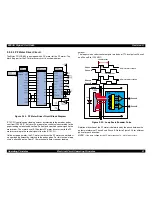EPSON Stylus COLOR 880
Revision A
Troubleshooting
Overview
65
3.1.1.5 Remedies for Fatal Error
A fatal error is basically caused by any of the following conditions:
-The printer does not detect the carriage in the home position.
-The printer does not detect signals from the linear scale.
-The ASF sensor does not detect the ASF home position.
The following tables show various causes of the error and
corresponding solutions. Be sure to follow the steps correctly to solve
the problems.
NOTE:
If the finding the detail phenomenon which fit the defective
printer, take the Check & Action described in the right column. If
“No”, proceed to the next step.Remedies for Fatal Error
Table 3-9. Remedies for Fatal Error
Step
Detail Phenomenon
Check & Actions
1
When the Printer is
powered on:
• The CR unit
moves in the
capping area.(CR
unit is fixed with
CR lock lever.)
• The CR unit
moves and strikes
the left frame
because it is not
fixed with the CR
lock.
After that, the Panel
LED indicates the
Fatal Error.
Check the CR Encorder sensor board visually.
• In case the CR Encorder sensor board is not
mounted in the sensor mounting position, mount it
in the CR mounted position securely.
• In case the CR Encorder FFC is disconnected
from the connector on the CR Encorder sensor
board, connect it securely.
2
Ditto
Referring to step 2 in Section 4.2.4.7 and Figure 4-
49, check that the CR liner scale is set between the
sensor parts. Also check that the sensor is free from
dust and paper debris.
CR Encorder Sensor
3
When the Printer is
turned on, the CR
moves a little and it
sounds the ASF
Hopper moving. After
that, the Panel LED
indicates the Fatal
Error.
Referring to the figure below, check that the ASF
sensor is attached to the correct position.
Check that both connectors 1 and 2 are securely
connected.
4
Ditto
Check for the correct voltages at 3-pin connector
shown in the figure below.
Turn the printer on and check the voltage is correct
as follows:
• When the ASF HP Wheel is in the HP, the voltage
is 0 VDC.
• When the ASF HP Wheel is out of the HP, the
voltage raises to 5 VDC.
Table 3-9. Remedies for Fatal Error (continued)
Step
Detail Phenomenon
Check & Actions
Main Board
CN 6
Main Board
CN6
Содержание Stylus Color 880
Страница 9: ...C H A P T E R 1 PRODUCTDESCRIPTION ...
Страница 30: ...C H A P T E R 2 OPERATINGPRINCIPLES ...
Страница 55: ...C H A P T E R 3 TROUBLESHOOTING ...
Страница 76: ...C H A P T E R 4 DISASSEMBLYANDASSEMBLY ...
Страница 116: ...C H A P T E R 5 ADJUSTMENT ...
Страница 142: ...C H A P T E R 6 MAINTENANCE ...
Страница 152: ...7 APPENDIX C H A P T E R ...
Страница 164: ...EPSON Stylus COLOR 880 Revision A Appendix Circuit Board Component Layout 164 Figure 7 5 C298PNL Component Layout ...
Страница 177: ......
Страница 178: ......
Страница 179: ......