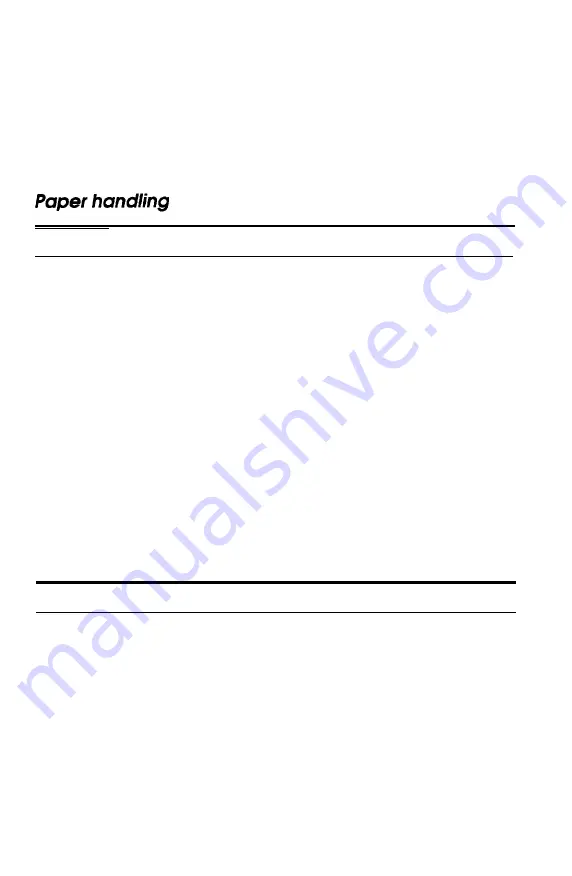
The computer and printer interface settings may not match.
Make sure the settings on the computer and printer match.
The interface may have been disabled. Make sure that the
switch near the interface connector is turned on.
Single sheets do not feed properly from the paper feeder.
Too many sheets are loaded in the paper feeder. Remove the
paper from the paper feeder and reload the paper no higher
than the mark on the edge guide.
The paper is too thick or too thin to be fed. Make sure the
paper is within the specifications. Some paper types require
manual feeding. See “Technical Specifications” in the
Appendix.
Check that the release lever is in the single-sheet position when
using the push tractor.
The paper-feeder cover may be opened. Close the paper-feeder
cover.
Paper may be jammed near the print head.
The printer loads more than one sheet at a time.
The paper is too thin. Make sure the paper is within the
specifications. See “Technical Specifications” in the Appendix.
Using the Printer 3-29
Содержание Stylus 1000
Страница 1: ...User s Guide 1000 Stylus TM Esr z A E P S O N EPSON ...
Страница 123: ...User s Guide Printed in Japan 94 02 ...
















































