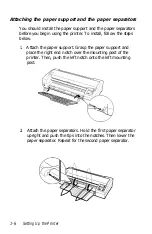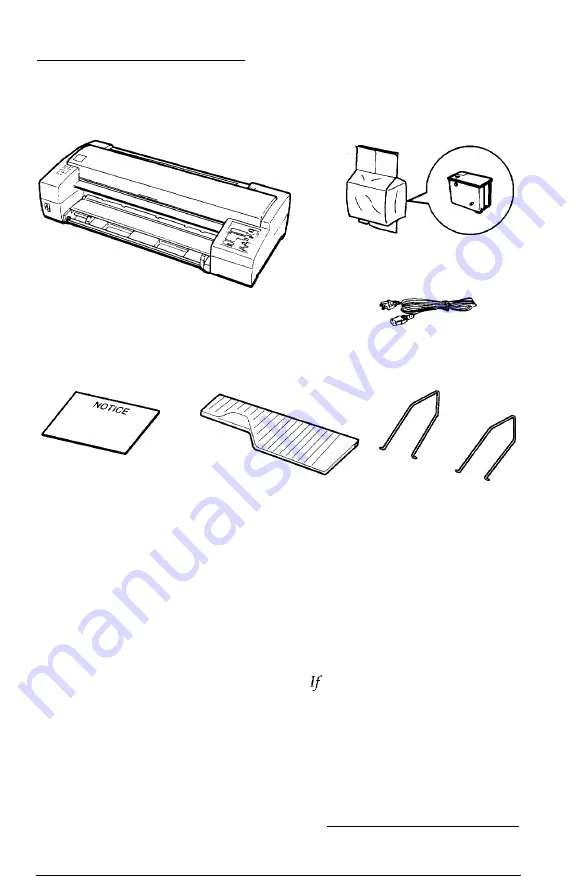
Unpacking the Printer
Your printer box should include these items:
Ink cartridge
Printer
Power cord
Notice sheet
Paper support
Paper separator
In some locations, the power cord comes attached to the
printer. The shape of the AC plug varies by country; be sure
the plug included is the right shape for your location.
q
Caution:
It is not possible to change the printer’s voltage. Check the label
on the back
of
the printer to make sure the printer’s voltage
matches your electrical outlet.
not,
con&t your dealer.
You must remove all packing and protective materials packed
with your printer before you can set it up and turn on the
power. Follow the directions on the Notice Sheet (inserted in
your printer) to remove these materials.
Setting
Up
the Printer 1-5
Содержание Stylus 1000
Страница 1: ...User s Guide 1000 Stylus TM Esr z A E P S O N EPSON ...
Страница 123: ...User s Guide Printed in Japan 94 02 ...