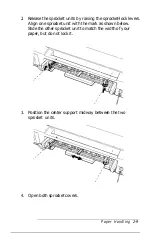Operating the Control Panel . . . . . . . . . . . . . . . . . . . .
Indicator lights . . . . . . . . . . . . . . . . . . . . . . . . . .
Buttons . . . . . . . . . . . . . . . . . . . . . . . . . . . . . .
Selecting Character Fonts . . . . . . . . . . . . . . . . . . . . .
Scalable fonts . . . . . . . . . . . . . . . . . . . . . . . . . . .
Condensed printing . . . . . . . . . . . . . . . . . . . . . . . 3-7
Using the Default-Settings Mode . . . . . . . . . . . . . . . . . 3-7
Default settings descriptions . . . . . . . . . . . . . . . . . . 3-9
Changing the default settings . . . . . . . . . . . . . . . . . . 3-11
Optional Interface Cards . . . . . . . . . . . . . . . . . . . . . .
Installing an interface card . . . . . . . . . . . . . . . . . . .
The C82305*/C82306* serial interface card . . . . . . . . . . 3-17
Maintenance and Transportation . . . . . . . . . . . . . . . . . 3-18
Replacing the ink cartridge . . . . . . . . . . . . . . . . . . .
Cleaning the print head . . . . . . . . . . . . . . . . . . . . .
Cleaning the printer . . . . . . . . . . . . . . . . . . . . . . .
Transporting the printer . . . . . . . . . . . . . . . . . . . . .
Troubleshooting . . . . . . . . . . . . . . . . . . . . . . . . . . .
Error indicators . . . . . . . . . . . . . . . . . . . . . . . . . .
Power supply . . . . . . . . . . . . . . . . . . . . . . . . . . .
Printing . . . . . . . . . . . . . . . . . . . . . . . . . . . . . .
Paper handling . . . . . . . . . . . . . . . . . . . . . . . . . .
Using the Printer 3-1
Содержание Stylus 1000
Страница 1: ...User s Guide 1000 Stylus TM Esr z A E P S O N EPSON ...
Страница 123: ...User s Guide Printed in Japan 94 02 ...