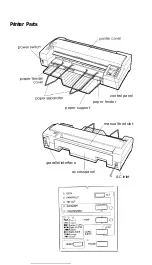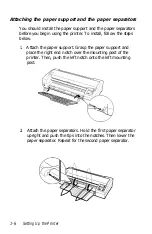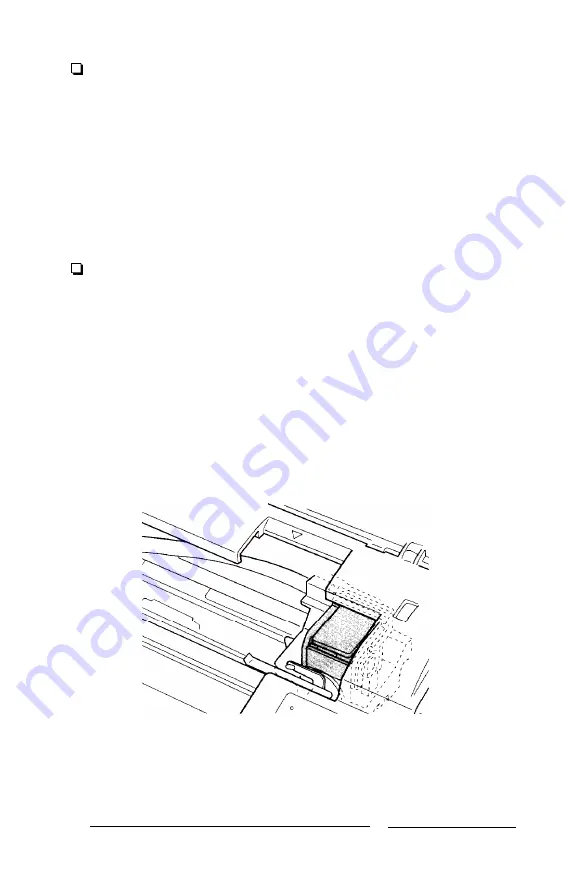
Install the ink cartridge immediately after you remove it
from its package. Leaving the cartridge unpacked for a
long time before use may result in poor print quality.
Do not use an ink cartridge beyond its rated life
expectancy. Ink cartridges are good up to the date printed
on the cartridge carton.
Do not shake an ink cartridge. Shaking or swinging an ink
cartridge may cause leakage of ink.
Do not put your hand inside the printer or touch the
cartridge during printing.
Before transporting the printer, make sure the print head is
capped, and do not remove the ink cartridge.
Before you turn off the printer, make sure that the print head is
capped. (It is capped when it is in the far right position as
shown below.) The printer caps the print head when no data is
received for several seconds; you can also cap the print head
by pressing the
PAUSE
button.
Setting
Up
the Printer 1-3
Содержание Stylus 1000
Страница 1: ...User s Guide 1000 Stylus TM Esr z A E P S O N EPSON ...
Страница 123: ...User s Guide Printed in Japan 94 02 ...