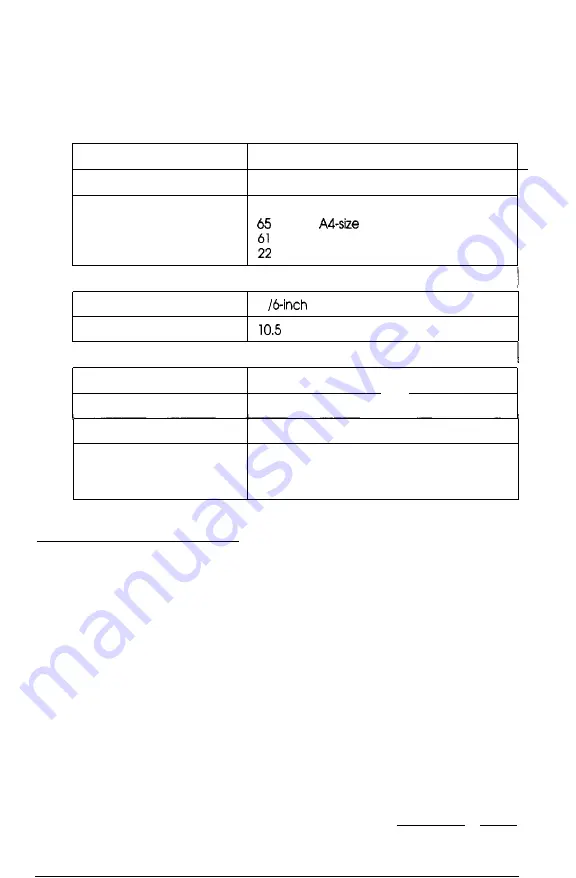
Default settings
The table below shows the default settings that take effect when the
printer is initialized. In addition, hardware and control panel
initialization clears the data buffer.
Item Default setting
Top-of-form position Current paper position
Page length Single sheets:
lines for
paper
lines for letter-size paper
inches for manual insertion
Left and right margins Canceled
Line spacing
Character size
1
line spacing
point
Vertical tab position Cleared
Horizontal tab positions
Font selection
Every eight characters
Last font selected on control panel
Special printing effects Canceled (except condensed printing)
Download character set Hardware initialization: cleared
Software/control panel
initialization: deselected only
Command
Summary
Sending printer commands
Most actions your printer performs are handled by your software.
Software commands instruct the printer to print in a particular typeface,
feed the paper a certain amount after printing each line, start printing a
particular place on the page, and so on.
Some software programs let you send these commands yourself. This
allows you to enhance your printing in ways that may not normally be
available through the software. For example, some word processing
programs may not offer shadow fonts, but by inserting a command in
your document, you can use shadow fonts anywhere you like. The
commands your printer recognizes are listed in this command summary.
Appendix A-11
Содержание Stylus 1000
Страница 1: ...User s Guide 1000 Stylus TM Esr z A E P S O N EPSON ...
Страница 123: ...User s Guide Printed in Japan 94 02 ...
















































