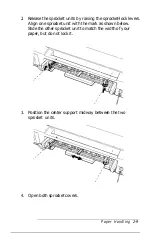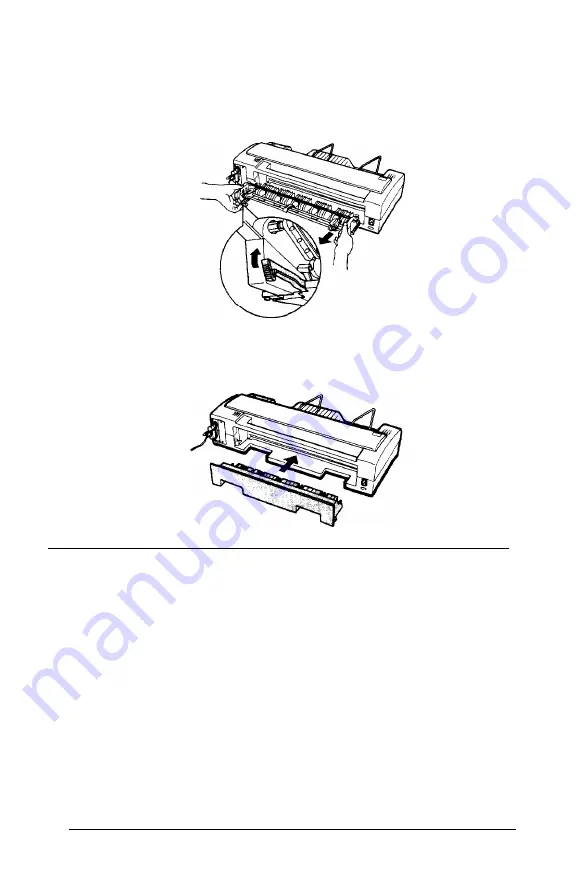
4. Pull up on both levers on the sides of the bottom of the
tractor and pull the tractor out of the printer.
5. Replace the access panel.
Switching Between Continuous Paper and Single
Sheets
When using the push tractor, you can easily switch to
single-sheet printing without removing the continuous paper.
Switching to
single sheets
To switch from continuous paper to single sheets, follow the
steps below.
2-14 Paper Handling
Содержание Stylus 1000
Страница 1: ...User s Guide 1000 Stylus TM Esr z A E P S O N EPSON ...
Страница 123: ...User s Guide Printed in Japan 94 02 ...