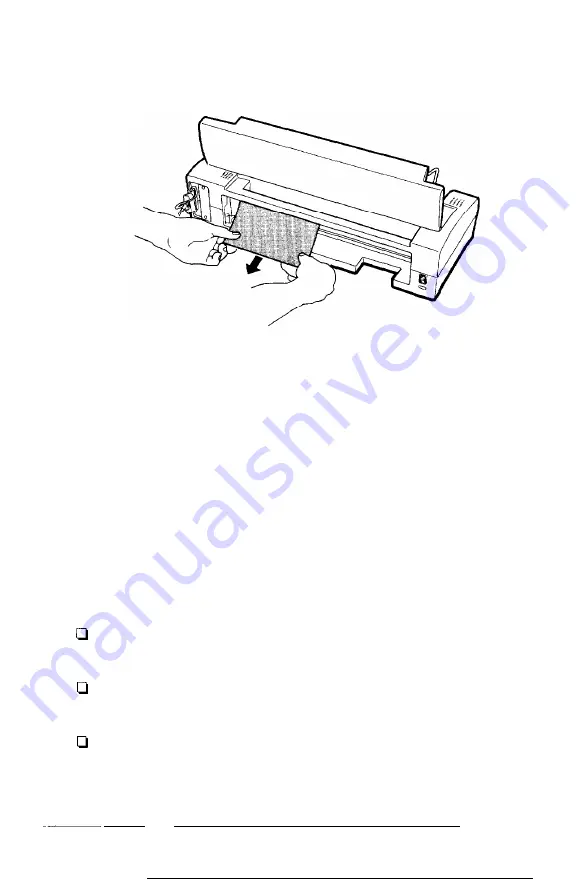
3. Pull the paper out gently. If the paper tears, make sure you
remove any remaining pieces.
4. If the paper is caught in the paper ejection area, gently pull it
out of the printer.
5. Push the access panel back into the rear of the printer. When
loading continuous paper, replace the push tractor. Close
the printer cover and the paper feeder cover.
Preventing paper feeding and paper jam problems
If you have frequent paper feeding or paper jam problems,
refer to this checklist of corrective measures:
Cl Use a higher-quality paper, one that is not too thin or
rough. Some types of paper require manual feeding. See
Chapter 2.
Fan the stack of paper and then tap it on its edge to align it
before you load it.
Be sure that you do not load paper higher than the mark on
the edge guide.
Try turning the stack of paper over in the paper feeder.
Most packages of paper indicate the best side with an
arrow on the end of the package. Make sure the best side is
loaded face down.
3-34
Using the Printer
Содержание Stylus 1000
Страница 1: ...User s Guide 1000 Stylus TM Esr z A E P S O N EPSON ...
Страница 123: ...User s Guide Printed in Japan 94 02 ...
















































