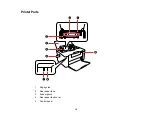5
Print Quality Settings - Mac....................................................................................................... 69
Print Options - Mac ................................................................................................................... 70
Selecting Page Setup Settings - Mac ............................................................................................ 70
Selecting Print Layout Options - Mac............................................................................................. 72
Sizing Printed Images - Mac .......................................................................................................... 73
Managing Color - Mac ................................................................................................................... 73
Printing From a Chromebook ............................................................................................................. 78
Cancelling Printing Using a Product Button........................................................................................ 79
Print Setting Options...................................................................................................................... 85
Photo Adjustment Options............................................................................................................. 86
Содержание PM-525
Страница 1: ...PM 525 User s Guide ...
Страница 2: ......
Страница 10: ......
Страница 11: ...11 PM 525 User s Guide Welcome to the PM 525 User s Guide For a printable PDF copy of this guide click here ...
Страница 16: ...16 Printer Parts 1 Edge guide 2 Rear paper feed 3 Feeder guard 4 Rear paper feed cover 5 Control panel ...
Страница 40: ...40 2 Raise the control panel then open the feeder guard 3 Slide the edge guide to the right ...
Страница 47: ...47 Parent topic Selecting the Paper Settings Control Panel ...
Страница 132: ...132 3 If necessary carefully pull out any jammed paper from the front 4 Open the printer cover ...