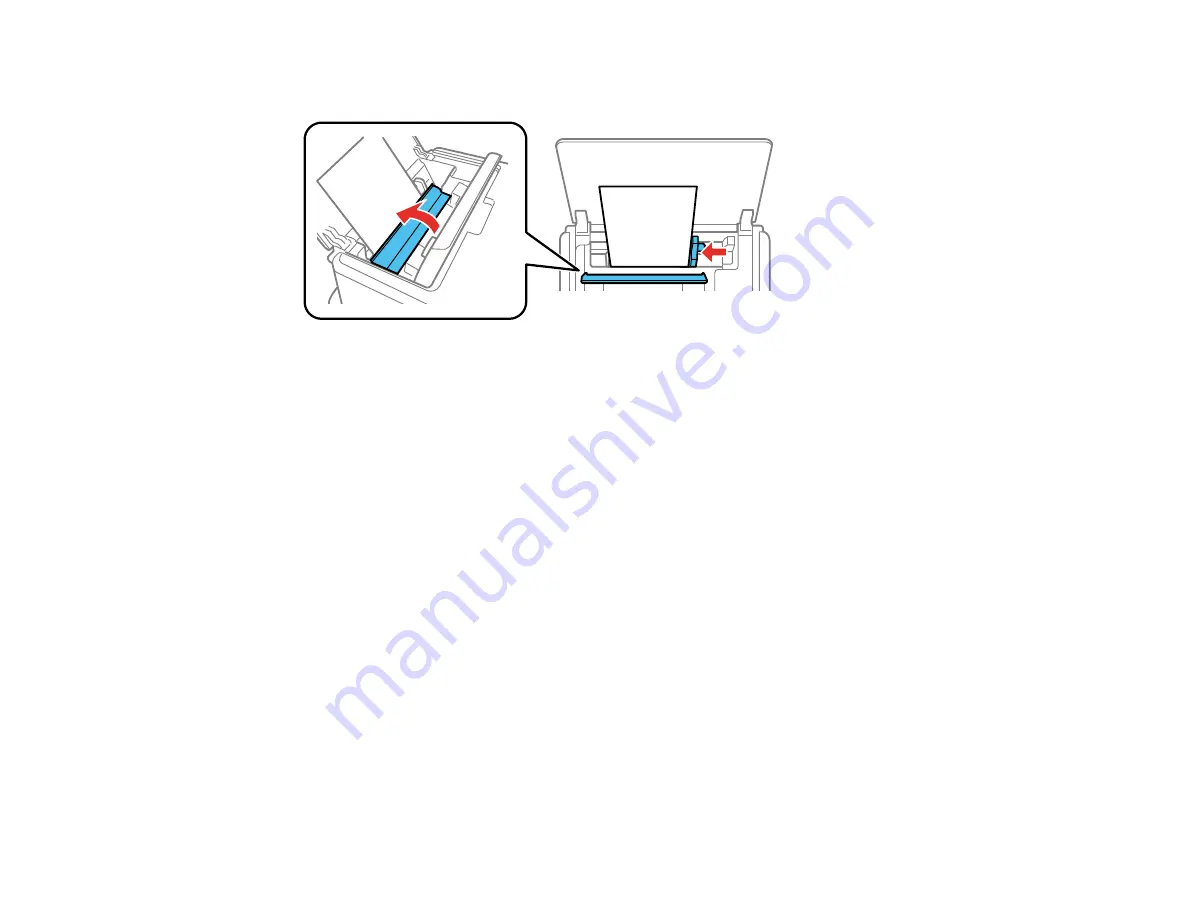
42
5.
Slide the edge guide against the paper, then close the feeder guard.
6.
Do one of the following to select the size and type of paper you just loaded on the product LCD
screen:
• To use the existing settings, press the
OK
button.
• To change the settings, press the up or down arrow button to select
Change
and press the
OK
button. Select the paper size and press the
OK
button, select the paper type and press the
OK
button, then press the
OK
button again to confirm the settings.
Note:
To prevent the paper setup screen from appearing automatically when you load paper, turn off
the
Paper Configuration
setting in the Setup menu. (This will also disable AirPrint.)
Содержание PM-525
Страница 1: ...PM 525 User s Guide ...
Страница 2: ......
Страница 10: ......
Страница 11: ...11 PM 525 User s Guide Welcome to the PM 525 User s Guide For a printable PDF copy of this guide click here ...
Страница 16: ...16 Printer Parts 1 Edge guide 2 Rear paper feed 3 Feeder guard 4 Rear paper feed cover 5 Control panel ...
Страница 40: ...40 2 Raise the control panel then open the feeder guard 3 Slide the edge guide to the right ...
Страница 47: ...47 Parent topic Selecting the Paper Settings Control Panel ...
Страница 132: ...132 3 If necessary carefully pull out any jammed paper from the front 4 Open the printer cover ...






























