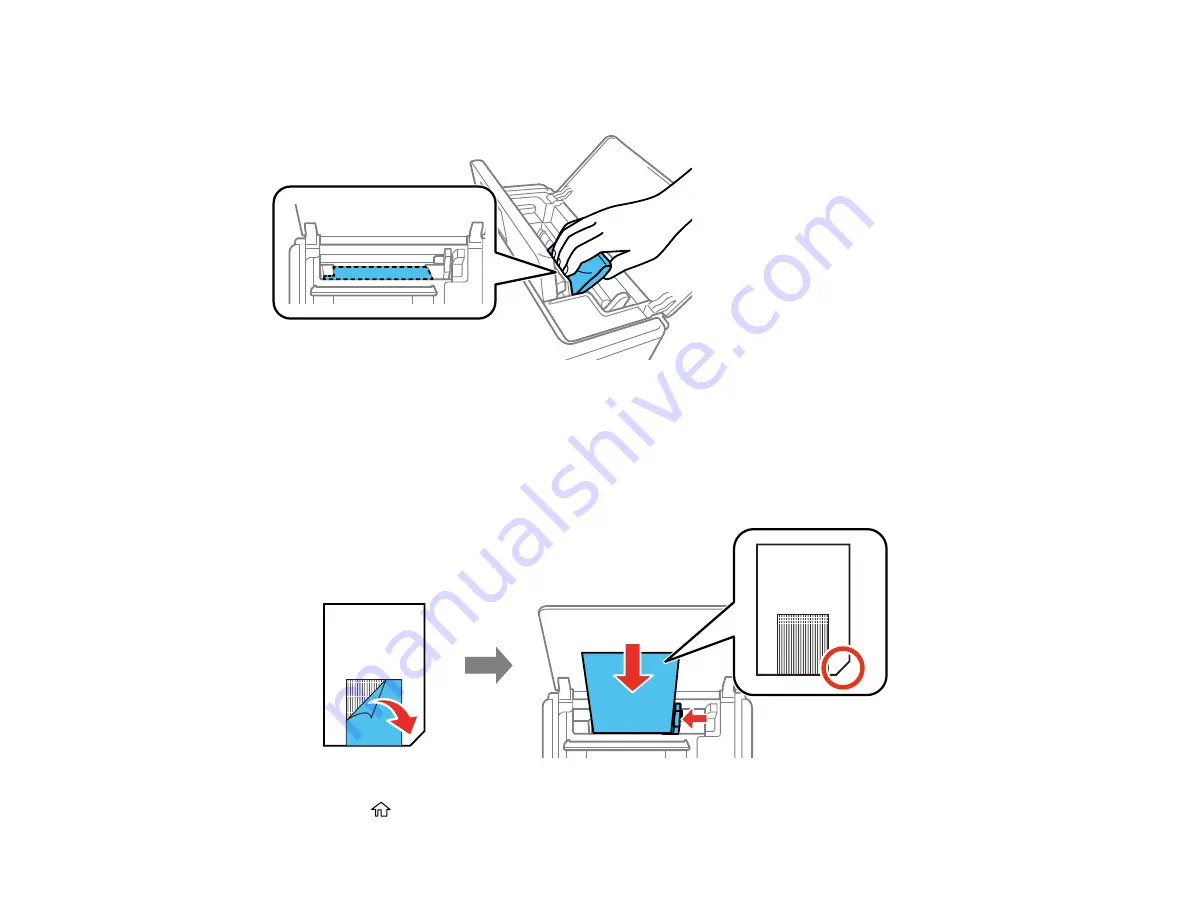
114
Note:
If paper does not feed correctly, wipe the area shown here with a soft, dry cloth before using the
cleaning sheet. Otherwise the cleaning sheet may not work correctly.
1.
Do one of the following:
• If printouts are smeared or scuffed, load several sheets of plain paper.
• If paper does not feed correctly, remove the protective sheet from the cleaning sheet that came
with your product and load the cleaning sheet as shown.
2.
Press the
home button, if necessary.
Содержание PM-525
Страница 1: ...PM 525 User s Guide ...
Страница 2: ......
Страница 10: ......
Страница 11: ...11 PM 525 User s Guide Welcome to the PM 525 User s Guide For a printable PDF copy of this guide click here ...
Страница 16: ...16 Printer Parts 1 Edge guide 2 Rear paper feed 3 Feeder guard 4 Rear paper feed cover 5 Control panel ...
Страница 40: ...40 2 Raise the control panel then open the feeder guard 3 Slide the edge guide to the right ...
Страница 47: ...47 Parent topic Selecting the Paper Settings Control Panel ...
Страница 132: ...132 3 If necessary carefully pull out any jammed paper from the front 4 Open the printer cover ...






























