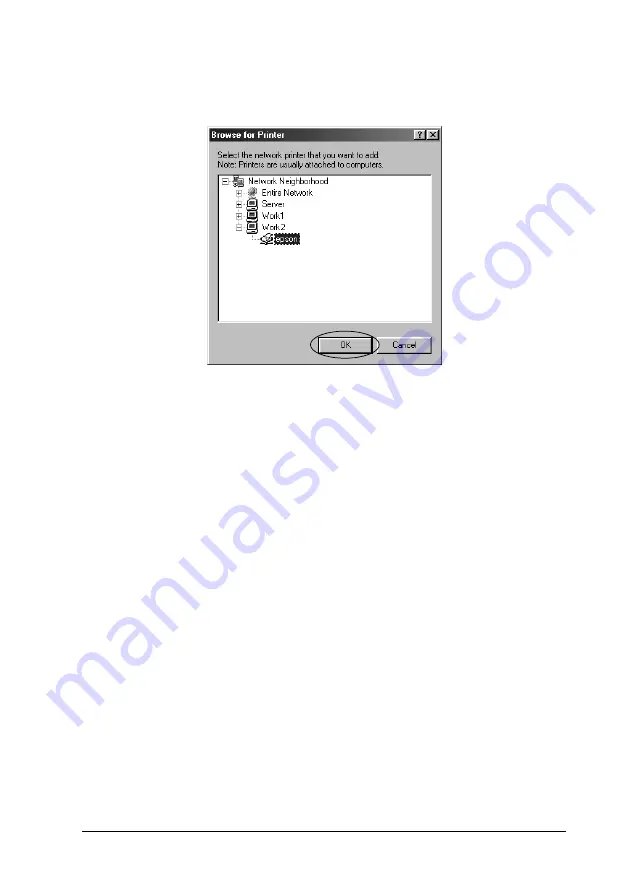
65
5. Click the computer or server that is connected to the shared
printer, and the name of the shared printer. Then click
OK
.
Note:
The name of the shared printer may be changed by the computer or
server that is connected to the shared printer. To make sure of the
name of the shared printer, ask the administrator of the network.
6. Click
Next
.
Note:
❏
If the printer driver is installed in the client beforehand, you
need to select the new printer driver or the current printer
driver. When the prompt to select the printer driver appears,
select the printer driver according to the message.
❏
If the printer server’s OS is Windows Me or 98, go to the next
step.
❏
If the printer server’s OS is not Windows Me or 98, go to
“Installing the printer driver from the CD-ROM” on page 76.
7. Make sure of the name of the shared printer, and select
whether to use the printer as the default printer or not. Click
OK
, and then follow the on-screen instructions.
Содержание LQ-300+II
Страница 12: ...12 ...
Страница 14: ...14 ...
Страница 72: ...72 6 A PC icon on your network appears 7 Click the PC icon A shared printer icon appears ...
Страница 73: ...73 8 Click Install driver 9 Make sure that the appropriate printer driver name is shown and click Next ...
Страница 84: ...84 ...
Страница 120: ...120 ...
Страница 158: ...158 ...






























