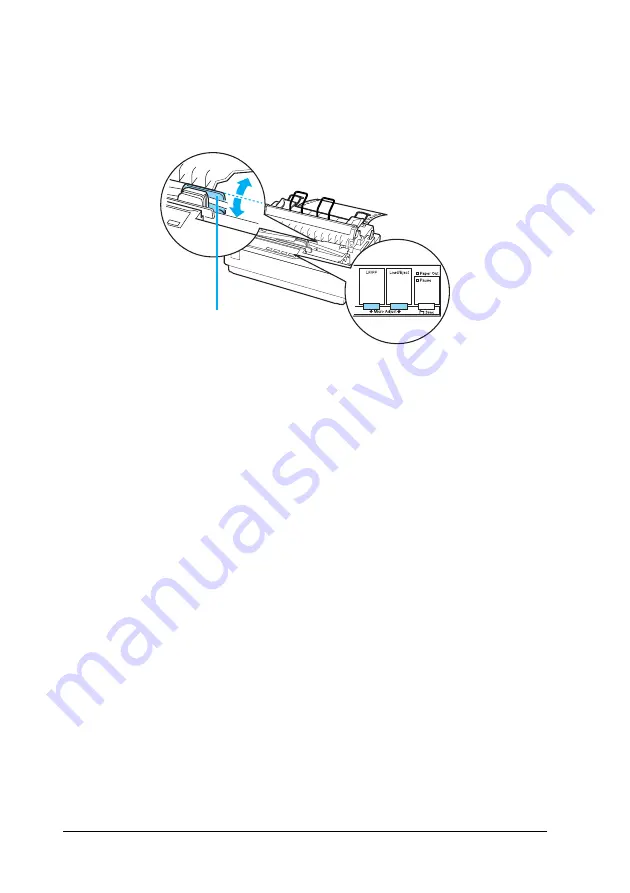
26
5. Press the
LF/FF
D
button to move the top-of-form position up
on the page, or press the
Load/Eject
U
button to move the
top-of-form position down on the page.
* plastic ribbon cover
Note:
❏
The printer has a minimum and a maximum top-of-form
position. If you try to adjust it beyond these limits, the printer
beeps and stops moving the paper.
❏
When the paper reaches the default top-of-form position, the
printer also beeps and stops moving the paper briefly. You can
use the default position as a reference point when adjusting the
top-of-form position.
To adjust the top-of-form position for continuous paper
loaded on the pull tractor, see the following example:
*
Содержание LQ-300+II
Страница 12: ...12 ...
Страница 14: ...14 ...
Страница 72: ...72 6 A PC icon on your network appears 7 Click the PC icon A shared printer icon appears ...
Страница 73: ...73 8 Click Install driver 9 Make sure that the appropriate printer driver name is shown and click Next ...
Страница 84: ...84 ...
Страница 120: ...120 ...
Страница 158: ...158 ...






























