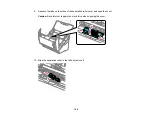129
11. To install a new separation roller, insert the end of the roller into the hole on the right side and lower
the other end of the roller into place.
12. Close the separation roller cover until you hear it click into place.
Note:
If you are not able to close the cover, the roller is not installed correctly. Remove the roller and
reinstall it, then try to close the cover again.
13. Close the scanner cover.
14. Connect any disconnected cables.
15. Plug in the AC adapter and turn on the scanner.
16. Reset the roller counter.
Resetting the Scanner Roller Counter
Parent topic:
Cleaning and Transporting Your Scanner
Related references
User Replaceable Epson Scanner Parts and Accessories
Related tasks
Checking the Scanner Roller Counter
Resetting the Scanner Roller Counter
Содержание ES-400
Страница 1: ...ES 400 ES 500W ES 500WR User s Guide ...
Страница 2: ......
Страница 10: ...10 3 Power inlet 1 Cover open lever 2 Scanner cover 3 Pickup rollers 4 Separation rollers 1 AC adapter ...
Страница 21: ...21 ...
Страница 32: ...32 Note Do not load plastic cards vertically ...
Страница 38: ...38 6 Load the carrier sheet in the input tray as shown until it meets resistance Folded original ...
Страница 59: ...59 You see an Epson Scan 2 window like this ...
Страница 61: ...61 You see an Epson Scan 2 window like this ...
Страница 72: ...72 You see this window ...
Страница 85: ...85 You see an Epson Scan 2 window like this ...
Страница 108: ...108 2 Open the flatbed scanner cover ...
Страница 125: ...125 5 Press down on the pickup roller cover latch and pull up the cover to remove it ...
Страница 160: ...160 Parent topic Technical Specifications ...