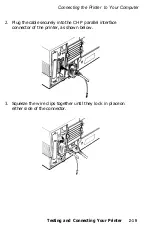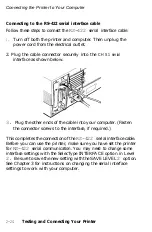Save the setting
If you want to save a new setting so it will take effect each time
you turn on the printer, you can use the
SAVE LEVEL
1 option for
settings made in Level 1, or SAVE LEVEL
2
option for settings
made in Level 2.
Here’s how to save your setting:
1.
2.
3.
4.
5.
Press to move back to the main menu.
Press or until MISCELLANEOUS appears on the
display:
Press
to enter the MISCELLANEOUS submenu.
O n e o f t h e f i v e o p t i o n s i n t h e M I S C E L L A N E O U S s u b m e n u
appears on the display.
Press.
o r
to move to the SAVE LEVEL 1 option, as
shown below.
Press m to execute the save. The printer beeps when the
save is complete.
Exit SelecType
Press ON LINE to exit SelecType mode.
Next, go through the entire exercise again, but select FACE
DOWN. Then your printer will be back to its original settings, and
you will understand the basic steps to using SelecType.
3-8
SelecType
Содержание EPL-7500
Страница 1: ......
Страница 3: ......
Страница 23: ...Finding a Place for the Printer Lower position 45 Upper position 70 Setting Up the Printer 1 5 ...
Страница 52: ...Testing the Printer 2 12 Testing and Connecting Your Printer ...
Страница 152: ...1 If the paper is caught just in front of the roller gently pull the paper out as shown below Troubleshooting 7 13 ...
Страница 237: ...V Ventilation grill 6 15 W Weight paper 8 4 printer 8 8 Index IN 5 ...
Страница 242: ......
Страница 243: ......
Страница 244: ......