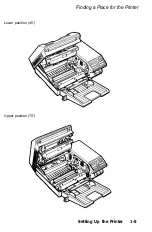Assembling the Printer
7. Now that you have installed the internal components, close the
printer and gently press down on the top of the case until the
latch clicks shut.
CAUTION:
Never transport the printer with the imaging
cartridge installed. See Chapter
6
for details on moving or
transporting the printer.
Installing the paper cassette
Before you install the paper cassette, make sure you have removed
the tape from the cassette.
Setting Up the Printer
1-19
Содержание EPL-7500
Страница 1: ......
Страница 3: ......
Страница 23: ...Finding a Place for the Printer Lower position 45 Upper position 70 Setting Up the Printer 1 5 ...
Страница 52: ...Testing the Printer 2 12 Testing and Connecting Your Printer ...
Страница 152: ...1 If the paper is caught just in front of the roller gently pull the paper out as shown below Troubleshooting 7 13 ...
Страница 237: ...V Ventilation grill 6 15 W Weight paper 8 4 printer 8 8 Index IN 5 ...
Страница 242: ......
Страница 243: ......
Страница 244: ......