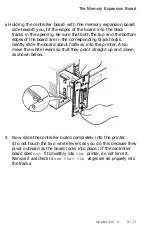The Lower Paper Cassette
Loading the paper
You load paper into the separate paper tray that fits into the lower
paper cassette. Follow the steps below:
1.
Press the pressure plate in the paper tray down until it locks
into place as shown below.
2. Insert a stack of paper face down into the tray with the corners
of the paper beneath the two metal tabs at the front of the
paper tray.
A-8
Appendix A
Содержание EPL-7500
Страница 1: ......
Страница 3: ......
Страница 23: ...Finding a Place for the Printer Lower position 45 Upper position 70 Setting Up the Printer 1 5 ...
Страница 52: ...Testing the Printer 2 12 Testing and Connecting Your Printer ...
Страница 152: ...1 If the paper is caught just in front of the roller gently pull the paper out as shown below Troubleshooting 7 13 ...
Страница 237: ...V Ventilation grill 6 15 W Weight paper 8 4 printer 8 8 Index IN 5 ...
Страница 242: ......
Страница 243: ......
Страница 244: ......