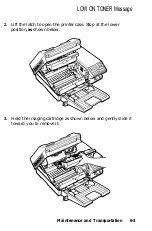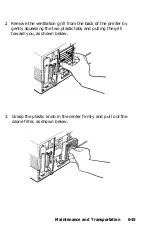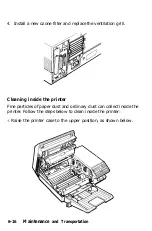LOW ON TONER Message
You must change the imaging cartridge as described in the next
section as soon as the LOW ON TONER message appears.
Follow this list of procedures in order whenever you see the LOW
ON TONER message. Detailed instructions are given in the
following sections.
1. Remove the imaging cartridge.
2. Clean the transfer charger wire.
3. Clean the glass lens.
4. Replace the cleaning pad.
5. Install a new imaging cartridge.
Removing the imaging cartridge.
Follow these steps to remove the imaging cartridge:
1.
Make sure the printer is turned off; then unplug the power
cord from the wall outlet.
6-2
Maintenance and Transportation
Содержание EPL-7500
Страница 1: ......
Страница 3: ......
Страница 23: ...Finding a Place for the Printer Lower position 45 Upper position 70 Setting Up the Printer 1 5 ...
Страница 52: ...Testing the Printer 2 12 Testing and Connecting Your Printer ...
Страница 152: ...1 If the paper is caught just in front of the roller gently pull the paper out as shown below Troubleshooting 7 13 ...
Страница 237: ...V Ventilation grill 6 15 W Weight paper 8 4 printer 8 8 Index IN 5 ...
Страница 242: ......
Страница 243: ......
Страница 244: ......