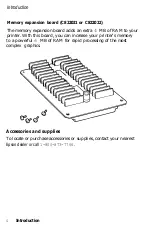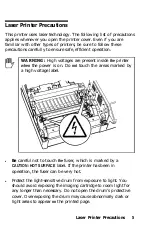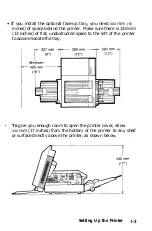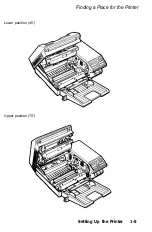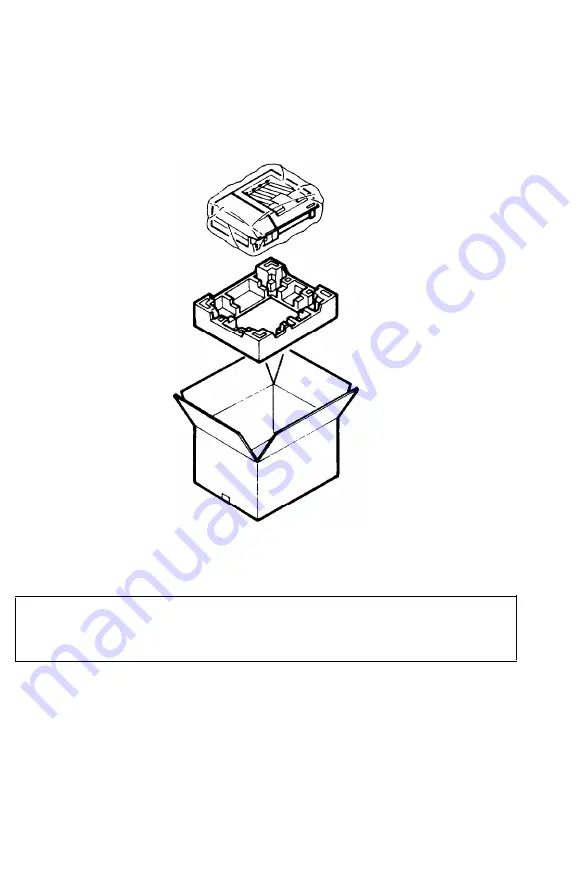
Unpacking the Printer
2. Carefully remove the printer from the large carton and set it on
a flat, stable surface. Since the printer is heavy, you may need
someone to help you lift it.
3. Remove the plastic bag protecting the printer. Then remove the
plastic bag from the paper cassette.
Note:
Make sure that you save all packing materials. You must
repack the printer in these materials whenever you transport it.
See Chapter
6
for details on transporting your printer.
Setting Up the Printer
1-7
Содержание EPL-7500
Страница 1: ......
Страница 3: ......
Страница 23: ...Finding a Place for the Printer Lower position 45 Upper position 70 Setting Up the Printer 1 5 ...
Страница 52: ...Testing the Printer 2 12 Testing and Connecting Your Printer ...
Страница 152: ...1 If the paper is caught just in front of the roller gently pull the paper out as shown below Troubleshooting 7 13 ...
Страница 237: ...V Ventilation grill 6 15 W Weight paper 8 4 printer 8 8 Index IN 5 ...
Страница 242: ......
Страница 243: ......
Страница 244: ......