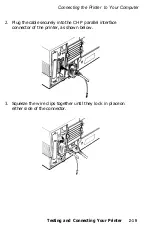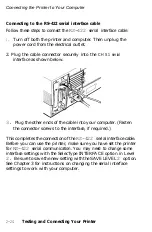Testing the Printer
CAUTIONS:
Do not open the printer cover while the printer is
warming up or printing.
After you turn off the printer, always wait at least
five seconds before turning it back on.
It takes approximately 70 seconds for the printer to complete its
power-on routine. Then the printer automatically prints the start
page. After the page has printed, the printer is on line and the
display shows READY. If the display remains blank, see Chapter 7
for troubleshooting information.
The start page contains information about several current
parameters of your printer. A typical start page printout is shown
on the next page.
Testing and Connecting Your Printer
2-11
Содержание EPL-7500
Страница 1: ......
Страница 3: ......
Страница 23: ...Finding a Place for the Printer Lower position 45 Upper position 70 Setting Up the Printer 1 5 ...
Страница 52: ...Testing the Printer 2 12 Testing and Connecting Your Printer ...
Страница 152: ...1 If the paper is caught just in front of the roller gently pull the paper out as shown below Troubleshooting 7 13 ...
Страница 237: ...V Ventilation grill 6 15 W Weight paper 8 4 printer 8 8 Index IN 5 ...
Страница 242: ......
Страница 243: ......
Страница 244: ......