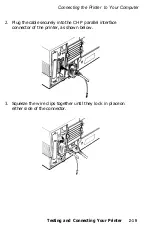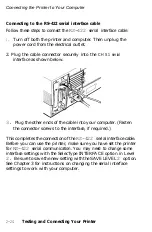Connecting the Printer to Your Computer
CAUTION:
The EPL-7500 is factory-set for the parallel
interface. To use another interface, you must change the
INTERFACE setting in SelecType Level
2
before you
connect the interface cable. See Chapter 3 for instructions
on changing SelecType settings.
Choosing an interface
The type of interface you choose depends upon your computer.
PC users can choose the parallel or serial interfaces.
Apple Macintosh users must use the AppleTalk interface
The EPL-7500 is set up for parallel communication. Parallel
communication is best for PC users because it is faster than serial
communication. If you are an experienced PostScript user and want
to use the interactive mode, or if your computer does not have a
parallel port, choose one of the serial interfaces. If you are unsure
which interface your computer requires, check your computer
manual.
Testing and Connecting Your Printer
2-21
Содержание EPL-7500
Страница 1: ......
Страница 3: ......
Страница 23: ...Finding a Place for the Printer Lower position 45 Upper position 70 Setting Up the Printer 1 5 ...
Страница 52: ...Testing the Printer 2 12 Testing and Connecting Your Printer ...
Страница 152: ...1 If the paper is caught just in front of the roller gently pull the paper out as shown below Troubleshooting 7 13 ...
Страница 237: ...V Ventilation grill 6 15 W Weight paper 8 4 printer 8 8 Index IN 5 ...
Страница 242: ......
Страница 243: ......
Страница 244: ......