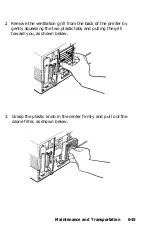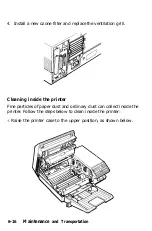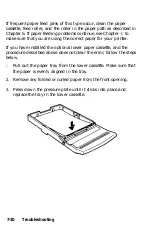10.
Place the accessory pack in the main carton on top of the
printer.
11.
Seal the main carton with packing tape.
Unpacking the printer after transportation
1. Unpack the printer as described in Chapter
1.
When you
unpack the imaging cartridge, wipe off any toner that spilled
during shipment.
2. Assemble the printer as described in Chapter 1.
Maintenance and Transportation
6-25
Содержание EPL-7500
Страница 1: ......
Страница 3: ......
Страница 23: ...Finding a Place for the Printer Lower position 45 Upper position 70 Setting Up the Printer 1 5 ...
Страница 52: ...Testing the Printer 2 12 Testing and Connecting Your Printer ...
Страница 152: ...1 If the paper is caught just in front of the roller gently pull the paper out as shown below Troubleshooting 7 13 ...
Страница 237: ...V Ventilation grill 6 15 W Weight paper 8 4 printer 8 8 Index IN 5 ...
Страница 242: ......
Страница 243: ......
Страница 244: ......