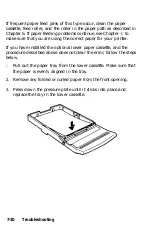Problems with Graphics
Problem
Solution
Graphic images do
not print.
After changing the
printer mode, you
are unable to print
graphics.
You cannot print
HP graphics using
the serial interface
(RS-232C, RS-422
or AppleTalk).
The memory short
error occurs and
graphics cannot be
printed.
You may not have the correct printer
driver installed. If you try to print with a
software package set for another printer,
nothing will be printed. Make sure that
the driver matches the currently selected
operating mode.
The DATA BITS option in SelecType
Level 2 may not be set correctly. When
printing graphics, make sure that you set
an B-bit data word.
Your printer may not have enough
memory installed. You need to simplify
the page or install additional memory.
For information on memory options, see
Appendix A.
The printer does not have sufficient
memory available for the task you have
given it. It may be necessary to simplify
the page you are trying to print or add
more memory to the printer. See Appendix
A for information on memory options.
7-22
Troubleshooting
Содержание EPL-7500
Страница 1: ......
Страница 3: ......
Страница 23: ...Finding a Place for the Printer Lower position 45 Upper position 70 Setting Up the Printer 1 5 ...
Страница 52: ...Testing the Printer 2 12 Testing and Connecting Your Printer ...
Страница 152: ...1 If the paper is caught just in front of the roller gently pull the paper out as shown below Troubleshooting 7 13 ...
Страница 237: ...V Ventilation grill 6 15 W Weight paper 8 4 printer 8 8 Index IN 5 ...
Страница 242: ......
Страница 243: ......
Страница 244: ......