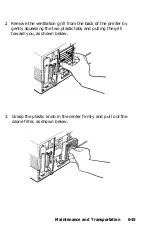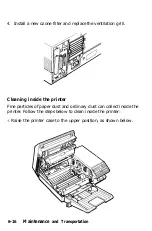Cleaning the paper feed roller
The paper feed roller is located at the entrance of the paper input
path. Follow these steps to clean the paper feed roller:
1.
Remove the paper cassette as shown below.
2. Locate the paper
path.
feed roller at the entrance of the paper input
Maintenance and Transportation
6-19
Содержание EPL-7500
Страница 1: ......
Страница 3: ......
Страница 23: ...Finding a Place for the Printer Lower position 45 Upper position 70 Setting Up the Printer 1 5 ...
Страница 52: ...Testing the Printer 2 12 Testing and Connecting Your Printer ...
Страница 152: ...1 If the paper is caught just in front of the roller gently pull the paper out as shown below Troubleshooting 7 13 ...
Страница 237: ...V Ventilation grill 6 15 W Weight paper 8 4 printer 8 8 Index IN 5 ...
Страница 242: ......
Страница 243: ......
Страница 244: ......