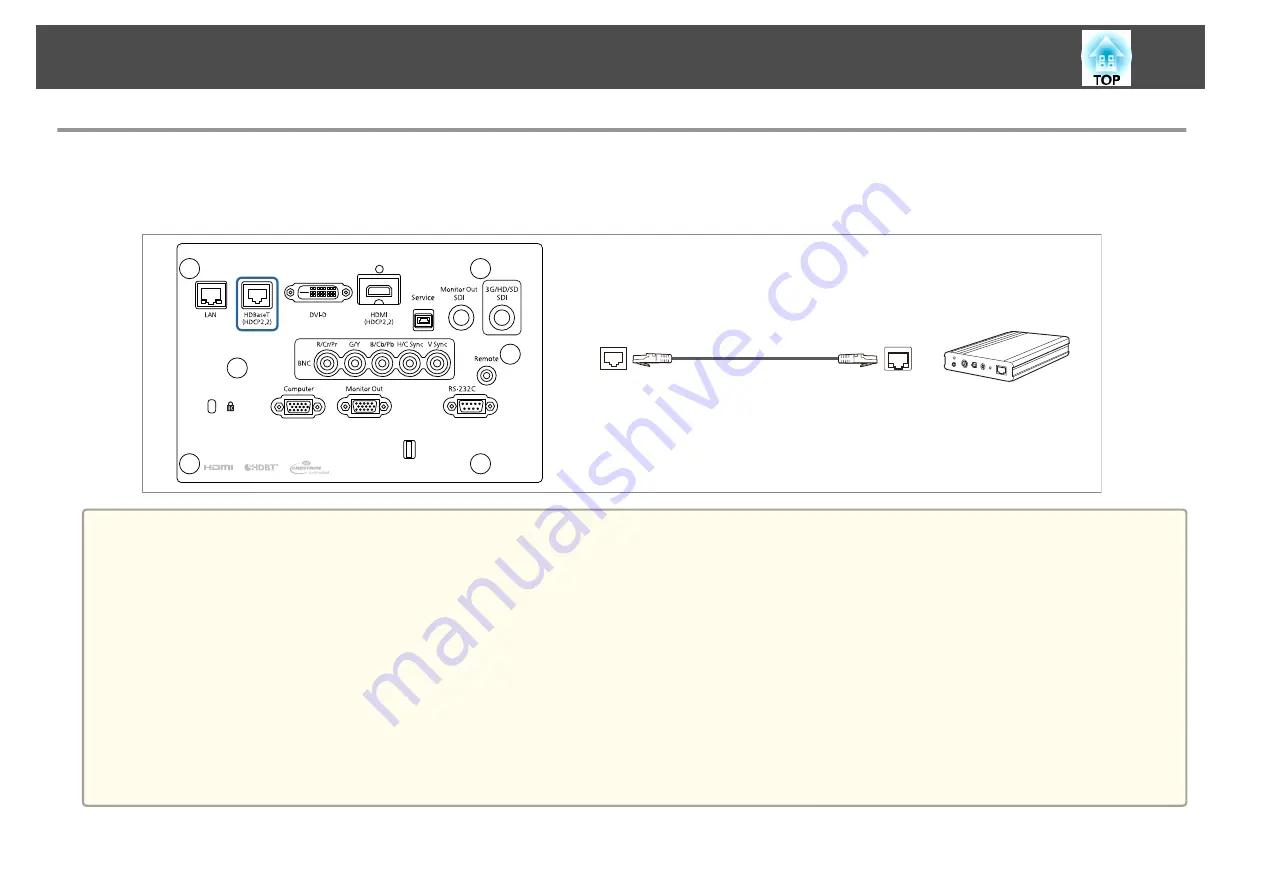
Connecting an HDBaseT Transmitter
Connect the optional HDBaseT Transmitter with a commercially available 100BASE-TX LAN cable.
s
HDBaseT
a
Make sure you read the User's Guide supplied with the HDBaseT Transmitter carefully before use.
For the LAN cable, use an HDBaseT Alliance-recommended STP cable (straight) of category 6 or higher. However, operation is not guaranteed for all input/
output devices and environments.
When connecting or disconnecting the LAN cable, make sure you turn off the power for the projector and the HDBaseT Transmitter.
When performing Ethernet communication or serial communication, or when using the wired remote control via HDBaseT port, set
Control Communications
to
On
from the Configuration menu. The
Standby Mode
is automatically set to
Communication On
.
s
Extended
-
HDBaseT
-
Control Communications
Note that when
Control Communications
is set to
On
, the projector's LAN port, RS-232C port, and Remote port are disabled.
When using the Extron XTP transmitter or switcher, connect to the projector's HDBaseT port. Set
Extron XTP
to
On
(
Control Communications
is
automatically set to
On
, and
Standby Mode
is automatically set to
Communication On
).
s
Extended
-
HDBaseT
-
Extron XTP
You can check the status of the signal being input to the HDBaseT port in
HDBaseT Signal Level
.
s
Info
-
Projector Info
-
HDBaseT Signal Level
Connecting Equipment
54
Содержание EB-L30000U
Страница 1: ...User s Guide ...
Страница 16: ...Introduction This chapter explains the names for each part ...
Страница 29: ...Preparing the Projector This chapter explains how to install the projector and connect projection sources ...
Страница 56: ...Basic Usage This chapter explains how to project and adjust images ...
Страница 120: ...Security Functions 120 ...
Страница 136: ...Configuration Menu This chapter explains how to use the Configuration menu and its functions ...
Страница 173: ...Troubleshooting This chapter explains how to identify problems and what to do if a problem is found ...
Страница 229: ...Appendix ...
Страница 273: ...This product is also designed for IT power distribution system with phase to phase voltage 230V Specifications 273 ...
Страница 275: ...790 395 307 378 5 3 216 5 A Center of lens 754 646 710 775 323 306 5 326 5 59 796 9 790 6 M8x10 5 Appearance 275 ...
















































