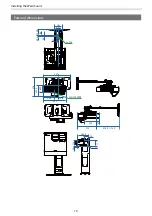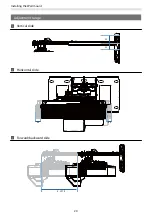Introduction
8
Pen stand
Part
Name
Application
Main unit
-
Cover
Attach to the front of the pen stand.
Spacers for screw holes x3
Attach them to the screw hole when
securing the pen stand with screws.
Necessary Items
As well as the items supplied, you also need to prepare the following screws and tools.
Applicable parts
Necessary items
For the Touch Unit
M4 screws (to secure the Touch Unit: x2)
For the Touch Unit bracket
Anchor bolts or screws for the bracket (depending on what the
mounting surface is made of)
M4 anchor bolts (x4)
3.8 mm diameter wood screws with a length of 45 mm or more (x4)
For the pen stand
M4 x 20 mm screws (x2)
Содержание EB-1480Fi
Страница 1: ...Installation Guide ...
Страница 53: ...Installing the Wall mount 52 b Select Geometry Correction from the Installation menu c Select Arc Correction ...
Страница 55: ...Installing the Wall mount 54 b Select Geometry Correction from the Installation menu c Select Quick Corner ...
Страница 65: ...Installing the pen stand 64 b Attach the cover c Store the interactive pens ...
Страница 75: ...Installing the Touch Unit 74 Wavelength 932 to 952 nm ...
Страница 78: ...Installing the Touch Unit 77 Adjustment range 79 5 140 5 15 76 ...